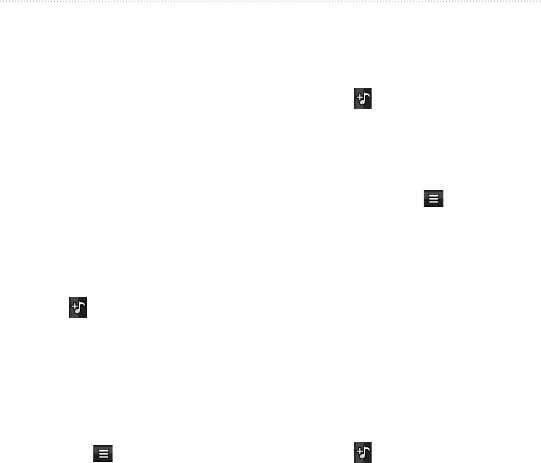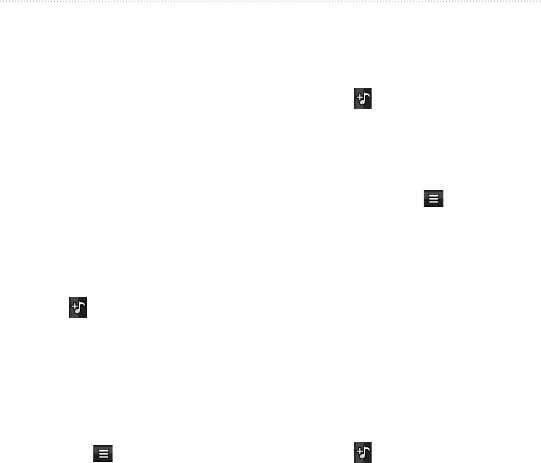
42 nüvifone G60 user’s guide
Use the Music Player
Use the Music Player
You must transfer music les to
your nüvifone before playing songs
or creating playlists. For more
information on transferring les, see
page 59.
The music player supports MP3 les.
Play a Song
1. From the Home screen, touch
Music Player.
2. Touch
.
3. Select a category.
4. Select an option:
Select a song or a playlist.
The selected song or playlist
begins playing.
Touch > All Songs. All the
songs in the selected category
are added to the current
playlist.
•
•
Create a Playlist
1. From the Home screen, touch
Music Player.
2. Touch
.
3. Touch
Playlists > New Playlist.
4. Select a category.
5. Select songs to add to the
playlist, or touch > Select All
Songs to add all songs.
6. Touch
OK. The playlist is saved
with a generic name (for example,
“Playlist 1”).
Playlists are saved as .m3u les on
the nüvifone.
Play a Playlist
1. From the Home screen, touch
Music Player.
2. Touch
.
3. Touch
Playlists.
4. Select a playlist.
5. Select a play mode, if necessary: