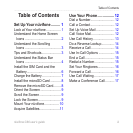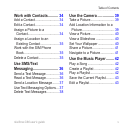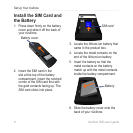nüvifone G60 user’s guide iii
Table of Contents
Table of Contents
Set Up Your nüvifone ......... 1
Look at Your nüvifone ................ 1
Understand the Home Screen
Icons ....................................... 2
Understand the Scrolling
Icons ....................................... 3
Tips and Shortcuts ..................... 3
Understand the Status Bar
Icons ....................................... 4
Install the SIM Card and the
Battery ..................................... 6
Charge the Battery .................... 7
Install the microSD Card ........... 8
Remove the microSD Card........ 8
Orient the Screen ...................... 9
Scroll the Screen ....................... 9
Lock the Screen......................... 9
Mount Your nüvifone ................ 10
Acquire Satellites ......................11
Use Your Phone ................ 12
Dial a Number.......................... 12
Call a Contact .......................... 12
Set Up Voice Mail .................... 12
Call Voice Mail ......................... 12
Use Call History ....................... 13
Do a Reverse Lookup .............. 14
Receive a Call ......................... 14
Use In-Call Options ................. 15
End a Call ................................ 15
Redial a Number...................... 15
Set Your Ringtones .................. 16
Forward a Call ......................... 16
Use Call Waiting ...................... 17
Make a Conference Call .......... 17