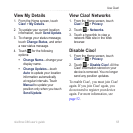52 nüvifone G60 user’s guide
Use Ciao!
Join Ciao!
After you register your device, you
can join Ciao!.
1. From the Home screen, touch
Ciao!.
2. Read and accept the registration
information.
3. Select a location update,
Manual
or Automatic.
4. Enter a display name, and touch
Done.
5. Touch
Complete. Your location is
updated and sent to your friends.
Invite a Friend
1. From the Home screen, touch
Ciao! > Invite.
2. Select an option to enter a phone
number.
3. Touch the button under
Friend’s
Country, and select a country.
4. Touch
Send Invitation.
5. Select the network your friend is
using. If your friend is using Ciao!,
you can select any network in the
list. Touch OK.