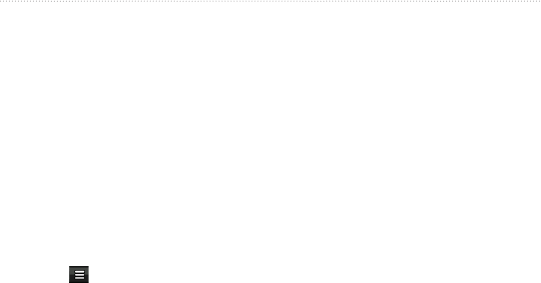
68 nüvifone G60 user’s guide
Use the Tools
Use Notes
Write a Note
1. From the Home screen, touch
Tools > Notes > New.
2. Enter the note text, and touch
Done.
Send a Note
1. From the Home screen, touch
Tools > Notes.
2. Select a note in the list.
3. Touch
> Send.
4. Touch
SMS or E-mail.
5. Enter the required information,
and touch Send.
Work with Checklists
Create a Checklist
1. From the Home screen, touch
Tools > Checklist > New
Checklist.
2. Enter a new checklist name,
touch Done.
Edit a Checklist
1. From the Home screen, touch
Tools > Checklist.
2. Select a checklist.
3. Touch
Add/Remove Items.
4. Edit the checklist:
Touch an item to check it or
uncheck it.
Touch New Item, enter the
new item, and touch Done.
•
•


















