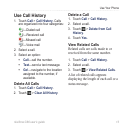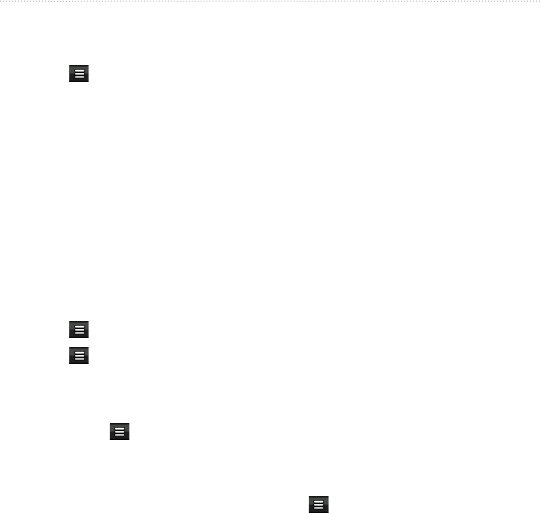
nüvifone G60 user’s guide 21
Search for Locations
Edit Your Home Location
1. Touch Search > Home.
2. Touch
> Edit.
3. Select an option:
Change Name
Attach Picture or Change
Picture
Change Map Symbol
Change Phone Number
Change Categories
Delete Your Home Location
1. Touch Search > Home.
2. Touch
> Edit.
3. Touch
> Delete.
4. Touch
Yes.
TIP: To enter a new home location,
touch Search > > Set Home
Location. Select an option.
•
•
•
•
•
Search with
Yellowpages.com
Businesses listed with Yellowpages.
com include ratings based on
Yellowpages.com user reviews. A
data connection is required for this
feature.
1. Touch Search > Yellowpages.
com.
2. Select a category, or touch
Spell
Name.
3. Select a location.
Save Favorite Locations
You can save locations in your
Favorites so you can quickly nd
them and create routes to them.
Your nüvifone can store about 3,000
favorite locations.
1. After you select a location, touch
> Save to save the location to
your Favorites.
2. Touch
OK.