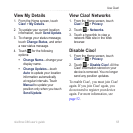nüvifone G60 user’s guide 53
Use Ciao!
Accept an Invitation
When you receive an invitation, a
message appears on the screen.
1. Touch OK or Yes.
2. Select the invitation in your list of
friends.
3. Touch
Accept.
4. Touch
Yes to allow the sender to
view your location. The sender’s
location information appears.
5. Touch
Go! to create a route to the
sender’s location, or touch Map to
view the sender’s location on the
map.
After you accept an invitation from
a friend, you become a “trusted”
friend on your friend’s list, and you
can view location information for
each other.
View Trusted Friends
If your list of friends shows the
distance to the friend, that friend is
“trusted.” The friend has accepted
an invitation from you, or you have
accepted an invitation from the
friend.
1. From the Home screen, touch
Ciao!.
2. Touch a friend in the list. The
location information for the friend
appears, including the amount
of time since the last location
information update.
3. Touch
Go! to create a route to the
friend, or touch Map to view the
friend’s location on the map.