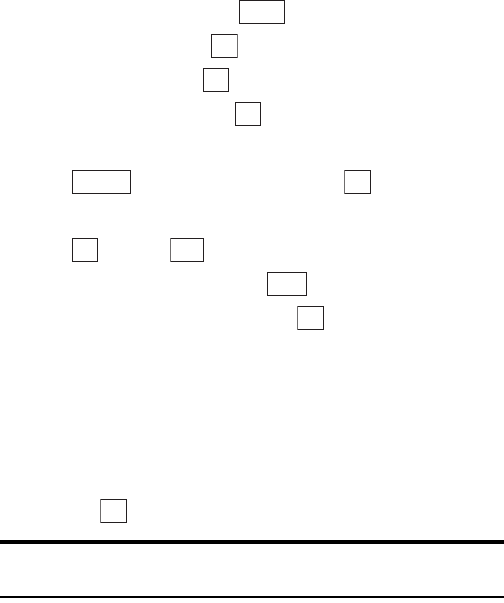
Section 2: Understanding Your Phone
100 2H: Personal Organizer
Using Your PCS Phone as a Notepad
You can use your PCS Phone as a notepad for recording memos. You can
store up to 10 memos each consisting of up to 56 characters.
Storing New Memos and Editing Existing Memos
To store a new memo or edit an existing memo:
1. From the Standby mode, press to display the main menu.
2. Highlight Tools and press .
3. Highlight PIM and press .
4. Highlight Notepad and press .
5. Highlight the entry you want to store or edit.
6. Press and highlight Edit. Then press .
or
Press and press .
7. Enter the memo content and press .
8. Highlight the entry to save to and press .
Viewing Notepad Items
You can view a memo simply by selecting the desired entry in the Notepad
List.
To view a memo:
ᮣ
From the Notepad List display, highlight the entry you want to view
and press .
Note: If you do not press a key for a few seconds while a memo is
selected, the memo appears on the Preview window.
Menu
OK
OK
OK
Options
OK
OK Edit
Save
OK
OK


















