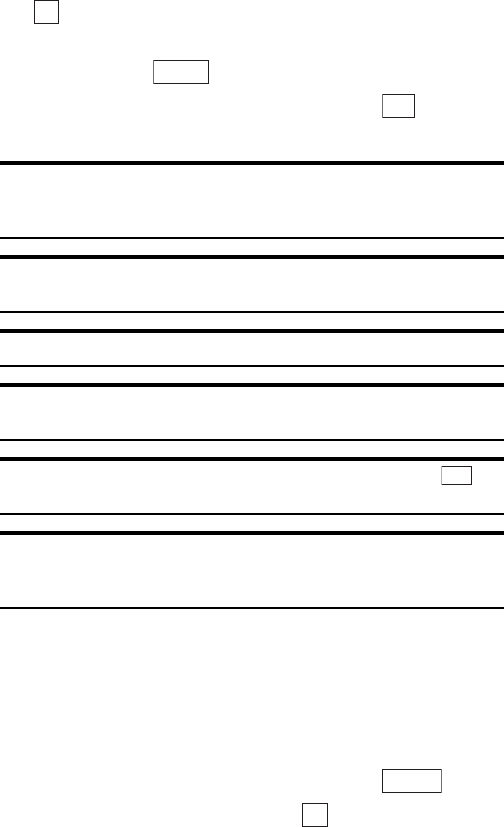
Section 2: Understanding Your Phone
134 2J: E-mail
ᮣ
Connect to the Web and display a URL: Highlight the URL and press
.
ᮣ
Write an e-mail to the selected e-mail address: Highlight the e-mail
address and press .
ᮣ
Make a call: Highlight the phone number and press . Then press
T.
Tip: When the number of e-mail messages in the Inbox exceeds 200, the
oldest e-mail is overwritten. However, unread or protected messages are
not over-written.
Tip: To quickly view the content of incoming e-mail, begin the procedure
from step 4.
Tip: The details displayed differ depending on the Set Display setting.
Tip: If the sender’s e-mail address is stored in the Phone Book, the name
is displayed.
Tip: If you move the cursor key right in step 4 instead of pressing ,
the subject and sender details are displayed.
Tip: Move the cursor key left to view the content of the previous e-mail
message, or move the cursor key right to view the content of the next
e-mail message.
Replying to Received E-mail
You can send a reply to the sender or to any of the e-mail addresses
specified in the To and Cc fields.
To send a reply:
1. In the incoming mail details checking screen, press .
2. Highlight Reply or Reply All and press . ”Re:” is added at the
start of the subject line.
ᮣ
Reply: Sends a reply to the sender.
Go
Mail to
Call
View
Options
OK


















