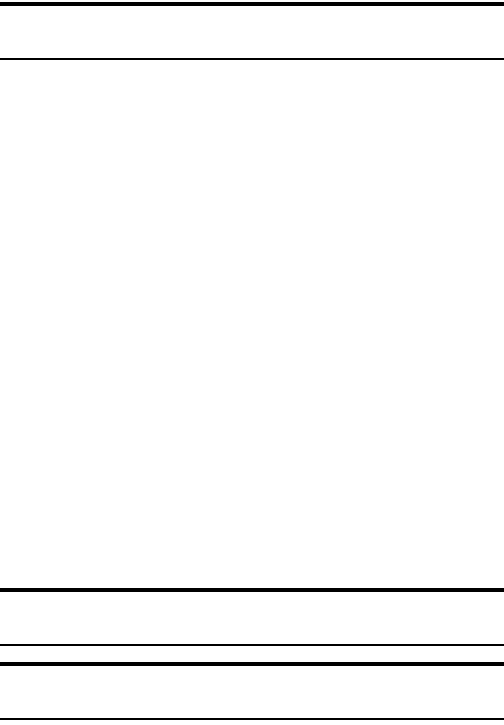
Section 2: Understanding Your Phone
192A: Your PCS Phone – The Basics
Tip: The Power Save feature helps to conserve your battery power when
you are in an area where there is no signal.
Turning Your Phone OFF
ᮣ
Press and hold E until you see “Powering off” on the display.
Your screen remains blank while your phone is off (unless the battery is
charging).
Using the Battery
Battery Capacity
Your PCS Phone is equipped with a Lithium Ion (LiIon) battery.
It allows you to recharge your battery before it is fully drained. The
battery provides approximately 3.5 hours of continuous talk time or
approximately 10 days of continuous standby time.
When there are approximately 5 minutes of talk time left, the blank
battery icon blinks, the warning message appears on your display screen,
and the phone sounds an audible alert.
When the battery is completely drained, the warning message appears
and the phone sounds an audible alert again. Thirty seconds later, the
phone powers down.
Note: Longbacklight settings,searching for service,vibrate mode,game
use and browser use affect the battery’s talk and standby times.
Tip: Be sure to charge your phone’s battery and watch your indicator to
ensure your levels are okay.
Installing the Battery
Your PCS Phone comes with a LiIon battery. Follow these steps to install
it:
1. Push the lock button in direction A to unlock the battery cover. Grasp
the cover on both sides next to the mark where it sticks out and remove
the lid as in B.


















