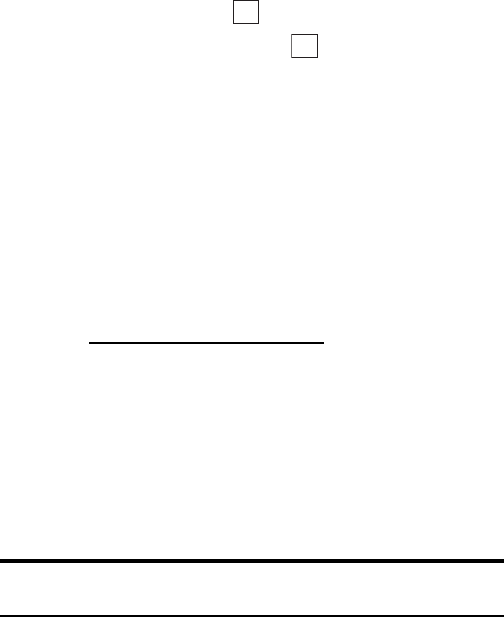
Section 3: Using PCS Service Features
158 3B: PCS Vision
RestartingtheWebBrowser
If the Web browser appears to be malfunctioning or stops responding, you
can usually fix the problem by simply restarting the browser.
To restart the Web browser:
1. Press W.
2. Highlight Settings and press .
3. Highlight Restart Browser and press .
The Browser Menu
The Browser Menu contains several special functions. To access the
Browser Menu, after launching the browser, press W.
ᮣ
Home: Goes to the URL associated with the home page.
ᮣ
Bookmarks: Accesses the bookmark application and displays the
option to Mark a site or View bookmarks.
ᮣ
SnapShots: Allows user to access the Snapshot application.
ᮣ
Search: Redirects to a search engine
(URL is
http://search.portal.sprintpcs.com/).
ᮣ
Go To URL: Allows the user to enter and access a URL.
ᮣ
Show URL: Displays the current URL.
ᮣ
Refresh: Allows the user to refresh the current URL.
ᮣ
Settings: Accesses the Browser settings menu.
ᮣ
About...: Displays information about the browser build date and
version.
Tip: When the page you are browsing offers its own optional functions,
those functions appear at the Right Soft Key.
OK
OK


















