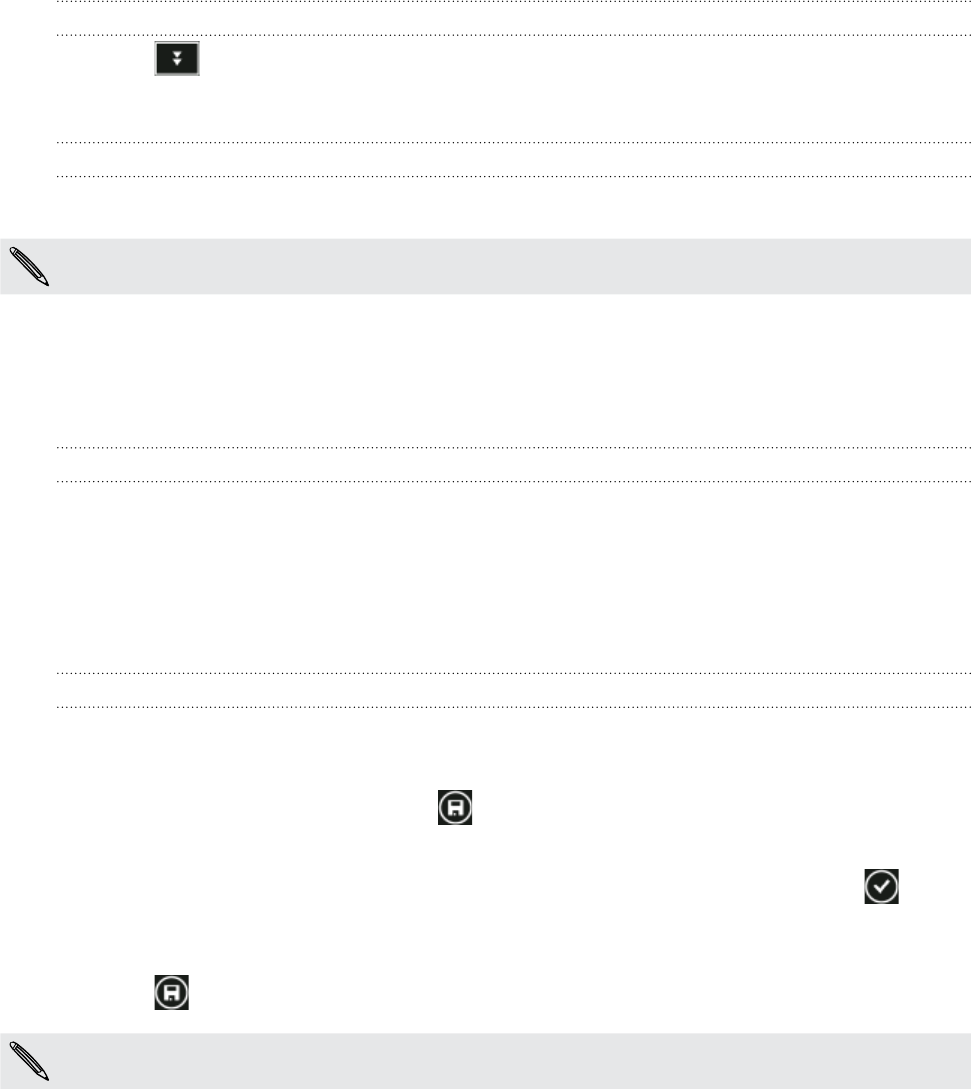
22 Phone calls
Muting the microphone during a call
Tap .
Tap mute. Tap mute again to turn on the microphone.
Ending a call
On the screen, tap end call.
If the phone display is off, press POWER to turn on the screen so you can tap end call.
Using call history
Use the call history to check missed calls, your dialed numbers and received calls.
Checking calls in the call history
On the Start screen, tap the Phone tile.
Tap a name or number in the list to go to a screen where you can select to call the
number, view the contact information (if the number is stored in your contacts list),
save the contact information (if the number is not stored in your contacts list), or send
a text message.
Adding a new phone number to your contacts from call history
On the Start screen, tap the Phone tile.
Tap the number you want to save to your contacts.
At the bottom of the screen, tap .
Tap new contact.
Edit the number if you need to, select the phone number type, and then tap .
Enter the contact name and other information. The phone number is automatically
added for you.
Tap .
To find out how to add new contacts or edit the contact information, see the People chapter.
1.
2.
1.
2.
1.
2.
3.
4.
5.
6.
7.


















