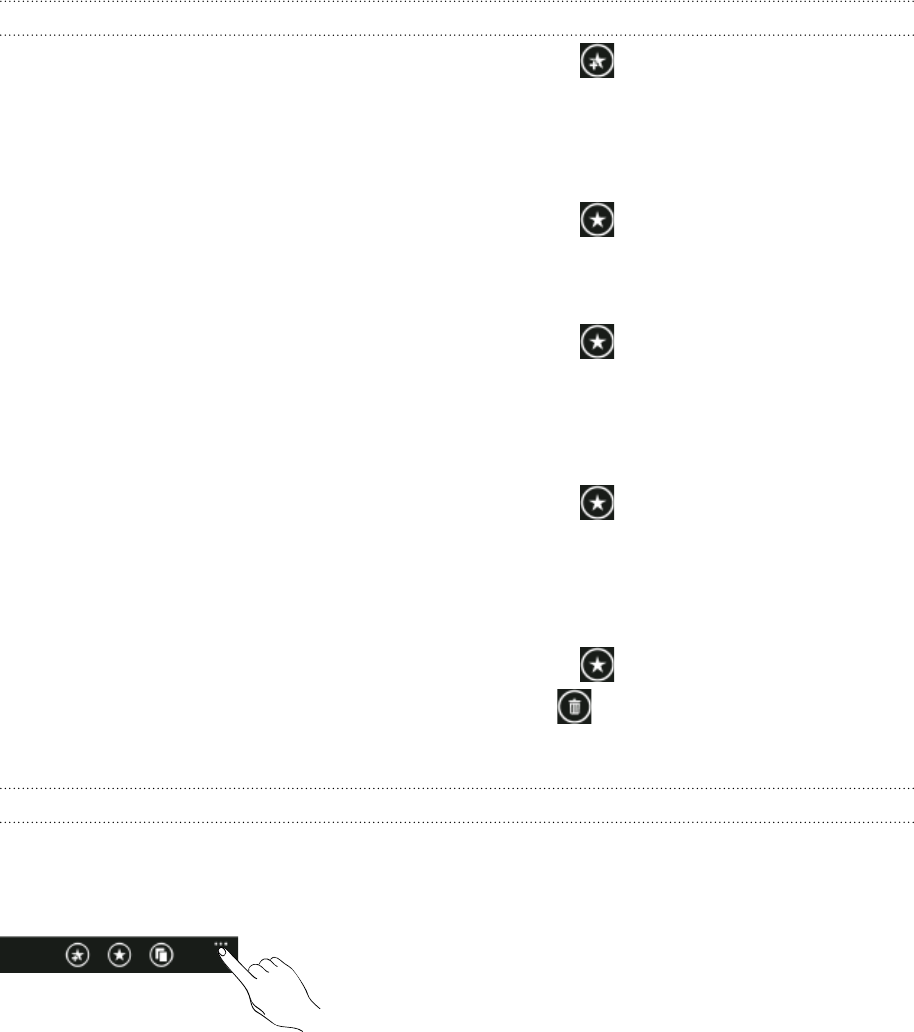
46 Getting connected
Bookmarking a web page
While viewing a web page in portrait orientation, tap .
Edit the bookmark name if needed, and then tap ok.
Opening a bookmark
Quickly view the pages that you access most often.
While viewing a web page in portrait orientation, tap .
In favorites, tap the bookmark you want to open.
Editing a bookmark
While viewing a web page in portrait orientation, tap .
In favorites, press and hold the bookmark you want to edit, and then tap edit.
Enter your changes, and then tap ok.
Viewing a previously visited page
While viewing a web page in portrait orientation, tap .
Slide your finger left to go to history.
Tap the page you want to open.
Clearing the list of previously visited pages
While viewing a web page in portrait orientation, tap .
Slide your finger left to go to history, and then tap .
Tap delete.
Setting browser options
Customize the web browser to suit your browsing lifestyle. Set display, privacy, and security
options when using the web browser.
From the browser screen, tap ... , and then tap settings.
1.
2.
1.
2.
1.
2.
3.
1.
2.
3.
1.
2.
3.


















