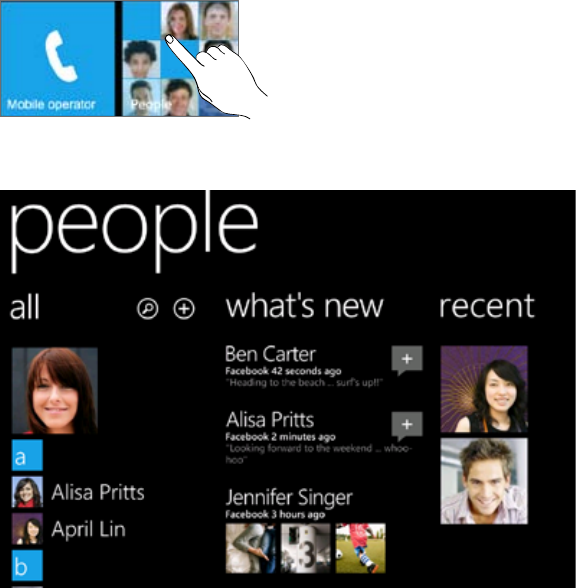
24 People
People
About the People hub
When you set up your email and other accounts on your phone, your contacts are imported
automatically into your People hub. You’ll be able to see contacts from your Windows Live,
Facebook, as well as other email accounts like Google and Outlook (Microsoft Exchange
ActiveSync).
Your friends’ Windows Live and Facebook feeds also appear in your People hub. Their
photos show up in your Pictures hub, and your own feeds pop up in your Me tile.
If you haven’t set up your email or Facebook account yet, see “Setting up an account” in the
Getting started chapter.
Viewing your contacts list and feeds
To open the People hub, tap the People tile on the Start screen.
In all of the People hub, you’ll see all contacts that you’ve created on your phone as well as
contacts that are synchronized with your email and Facebook accounts.
If you’re signed in to your Windows Live and/or Facebook accounts, swipe to the left to see
updates from your friends.


















