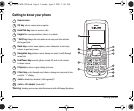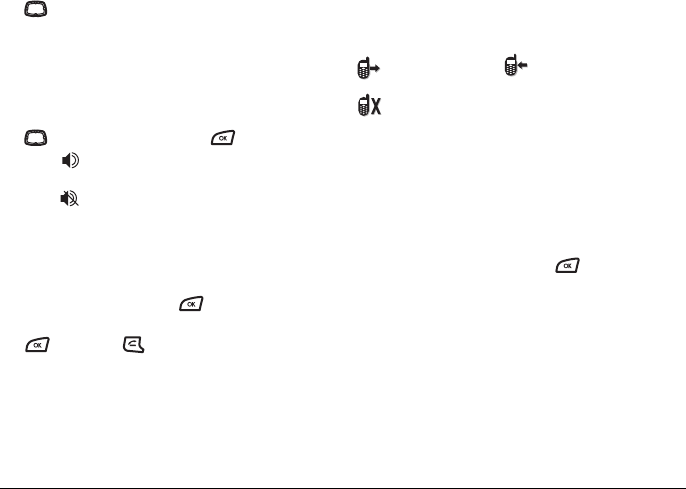
8 Making and Answering Calls
Adjusting the volume during a call
• To adjust the earpiece volume during a call, press
up or down.
Using the speakerphone
Note: The speakerphone can only be activated during
a call.
• To activate the speakerphone during a call, press
right once and then press to
select
On.
• To deactivate the speakerphone during a call,
select
Off.
Dealing with missed calls
When you have missed a call, “Missed Calls” appears on
your screen.
• To clear the screen, press .
• To return the call, highlight
Missed Calls, press
then press .
Setting missed call alerts
You can set an alert to beep every five minutes after you
have missed a call.
•Select
Menu → Settings → Sounds →
Missed Call → Enabled.
Viewing recent calls
Details on the last calls you made, received, and missed
(10 each, 30 total) are stored in the Recent Calls list
and are identified by the following icons:
Recent call details
1. To view details of recent calls, select Menu →
Recent Calls.
2. Select from All Calls, Incoming Calls,
Outgoing Calls, or Missed Calls.
3. Select a recent call and press . Select from
the following:
–
Time displays the time the call was made,
received, or missed and its duration.
–
Number displays the phone number of
the call.
–
Send Msg allows you to send a text message to
the phone number.
Outgoing call Incoming call
Missed call
(flashing)
82-G1858-1EN.book Page 8 Tuesday, April 3, 2007 11:41 AM