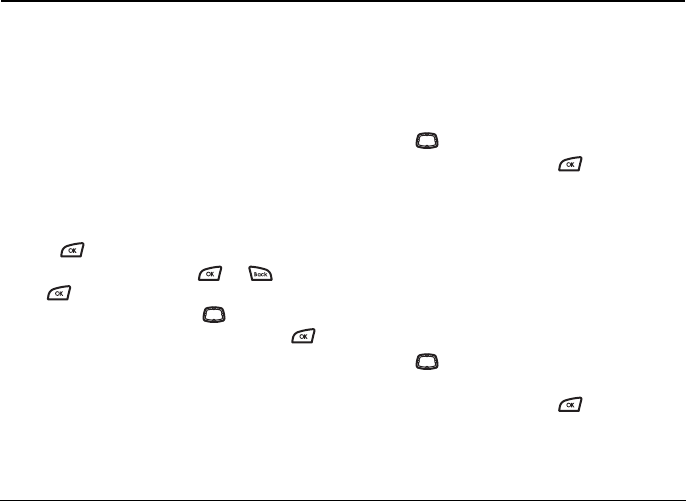
User Guide for the Kyocera K126C Phone 35
7TOOLS & GAMES
If you receive an incoming call alert while you
are playing Brick Attack™, the game is paused and
exited. You can return to play once the call alert ends.
Games do not remain paused if the phone is turned off
or loses power.
Brick Attack
The goal of this game is to eliminate bricks arranged in
levels. You send a moving ball upward using a paddle at
the bottom of the screen.
1. Select Menu → Tools/Games → Brick Attack.
2. Press to select New.
– To pause the game, press or . Press
to
Resume.
– To move the paddle, press left or right.
– To exit the game, highlight
Exit and press .
My Sounds
The My Sounds menu displays sounds stored on
your phone.
To access stored sounds:
1. Select Menu → Tools/Games → My Sounds.
2.
Press up or down to scroll through the sounds.
3. Highlight an option and press to select it:
– Play allows you to listen to the sound.
–
Send opens a new message entry screen.
My Graphics
The My Graphics menu displays graphics stored on
your phone.
To access stored graphics:
1. Select Menu → Tools/Games → My Graphics.
2.
Press up or down to scroll through
the pictures.
3. Highlight an option and press to select it:
–
Send opens a new message entry screen.
82-G1858-1EN.book Page 35 Tuesday, April 3, 2007 11:41 AM


















