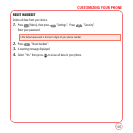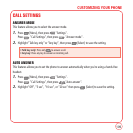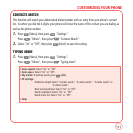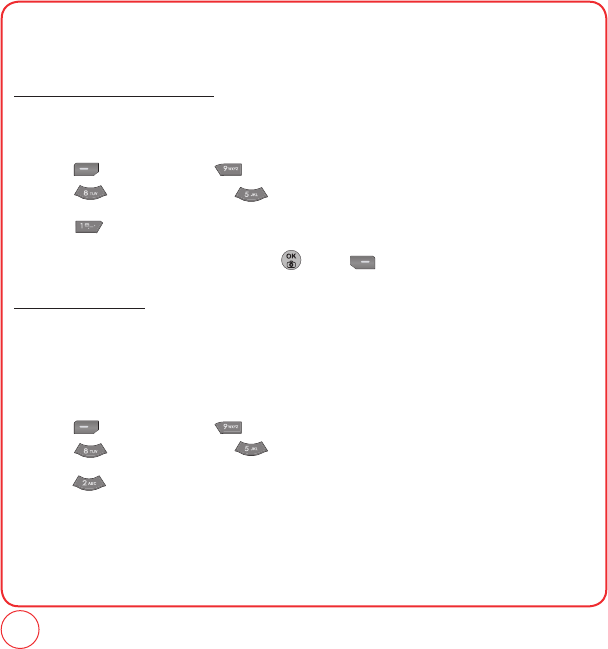
112
CUSTOMIZING YOUR PHONE
VOICE COMMANDS
Optimizes performance through a Voice Recognition Settings.
Voice Recognition Results
The “Voice Recognition Results” option will allow you to choose if the Command System prompts
you with a list of potential matches.
1.
Press [Menu], then press "Settings".
Press "Others", then press "Voice Commands".
2.
Press "Voice Recognition Results".
3.
Select “One” or “Three Best”, then press . Press [Close] to save the setting.
Voice Calibration
Voice Calibration is the process of optimizing the voice recognition software to your voice.
Train Voice requires that you make recordings of your voice, which are then used to customize the
voice recognition system. This will take a few minutes and you should be in a quiet environment
for optimum training.
1.
Press [Menu], then press "Settings".
Press "Others", then
press "Voice Commands".
2.
Press “Voice Calibration”.
3.
Select “Train Words” or “Train Digits”. You will be prompted to speak the words listed on the
screen. Say each word as you are prompted.