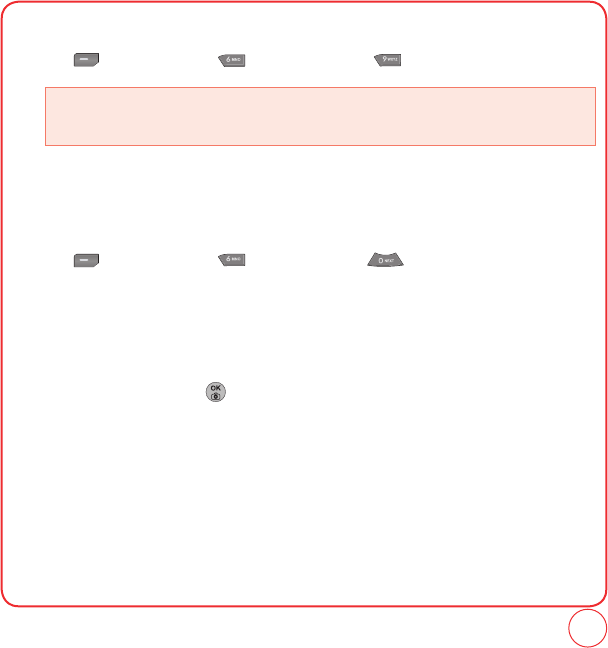
63
MESSAGING
VOICEMAIL
1.
Press [Menu], then press "Messaging". Press "Voicemail".
ERASE MSGS
This feature allows you to erase text and picture messages.
1.
Press [Menu], then press "Messaging". Press "Erase msgs".
2.
Select:
1. Inbox
2. Sent
3. Saved
3.
Select “Yes” and then press to delete the messages from the selected folder.
• Call Voicemail: Place a call to the number the voicemail was sent to.
• Last Voicemail Detail: View last voicemail information.
• Clear Voicemail icon: Delete the voicemail icon.


















