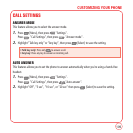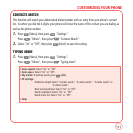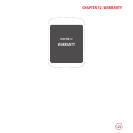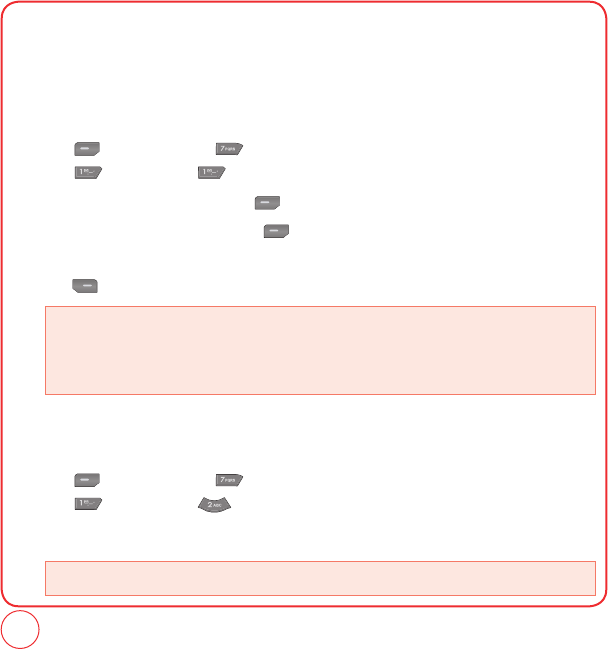
116
USING TOOLS
VOICE
VOICE MEMO
Voice Memo allows you to record a reminder message that can be up to 4 minutes.
To record a memo:
1.
Press [Menu], then press "Tools".
Press "Voice". Press "Voice Memo ".
2.
To record a voice memo, select press [Record].
3.
To stop recording a voice memo, press [Stop]. Stopping the recording will automatically
save the entry. The list is sorted by dates of the voice memo list.
4.
Press [Options] to select one of the following options:
VOICE COMMAND
To activate voice recognition:
1.
Press [Menu], then press "Tools".
Press "Voice". Press "Voice Command ".
2.
When prompted,say one of the following commands:
• Play: To play voice memo.
• Rename: To edit voice memo name.
• Erase: To delete a voice memo.
• Erase All: To delete all voice memo.
• Call, Digit Dial, Voicemail, My Phone #, Status, Help.