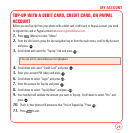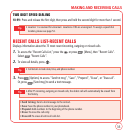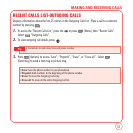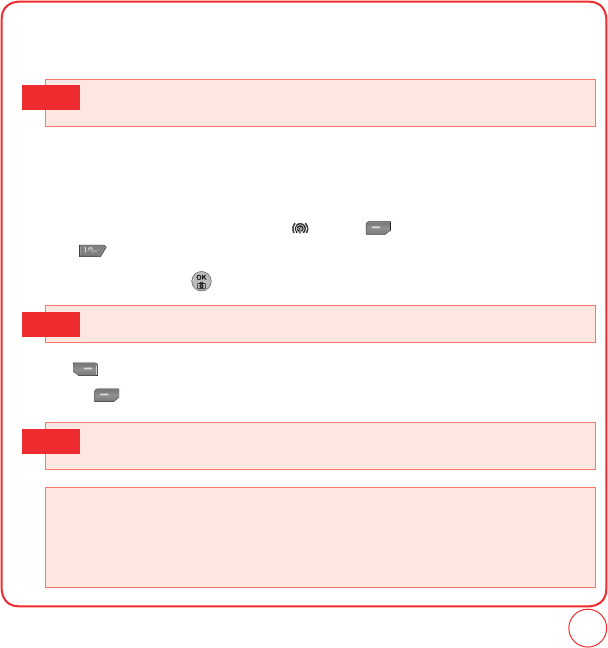
35
MAKING AND RECEIVING CALLS
TWO DIGIT SPEED DIALING
10-99 : Press and release the first digit, then press and hold the second digit for more than 1 second.
RECENT CALLS LIST-RECENT CALLS
Displays information about the 75 most recent incoming, outgoing or missed calls.
1.
To access the “Recent Calls List,” press the or press [Menu], then “Recent Calls”.
Select “Recent Calls”.
2.
To view call details, press .
3.
Press [Options] to access “Send txt msg”, “Save”, “Prepend”, “Erase”, or “Erase all”.
Or, press [Send msg] to send a text message.
• Location 1 is reserved for voicemail. Locations 2-99 are unassigned. To assign a speed dial
location, please see page 53.
Tip
• Call details include date, time, and phone number.
Tip
• After 75 incoming, outgoing or missed calls, the oldest call will automatically be erased from
the history.
Tip
• Send txt msg: Send a text message to the contact.
• Save: Save the phone number in your phonebook.
• Prepend: Adds numbers to the beginning of the phone number.
• Erase: To erase the call entry.
• Erase All: To erase all entire all calls list.