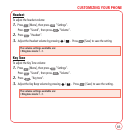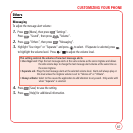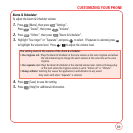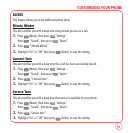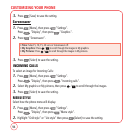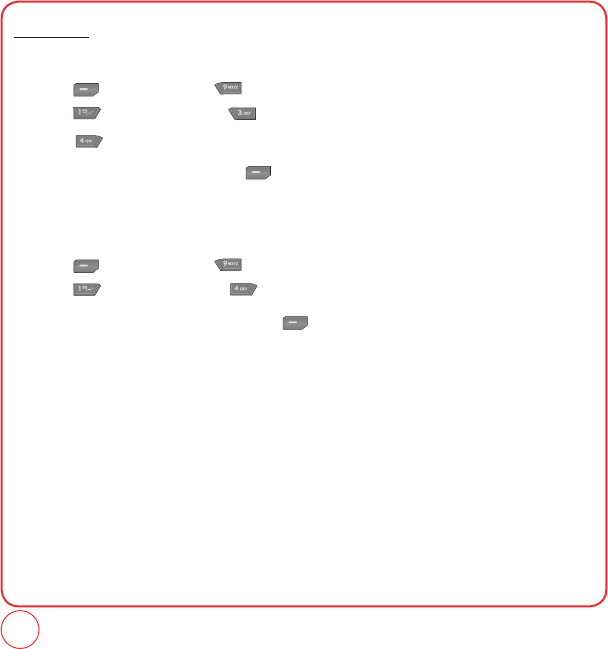
92
CUSTOMIZING YOUR PHONE
Fade Tone
This alert notifies you with a beep tone when the signal for your service is low.
1.
Press [Menu], then press "Settings".
Press "Sound", then press "Alerts".
2.
Press "Fade tone".
3.
Highlight “On” or “Off” then press [Select] to save the setting.
TONE LENGTH
To adjust key pad tone length:
1.
Press [Menu], then press "Settings".
Press "Sound", then press "Tone length".
3.
Highlight “Normal” or “Long” then press [Save] to save the setting.