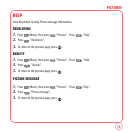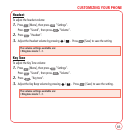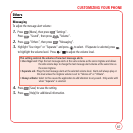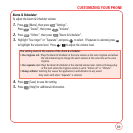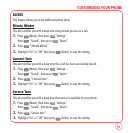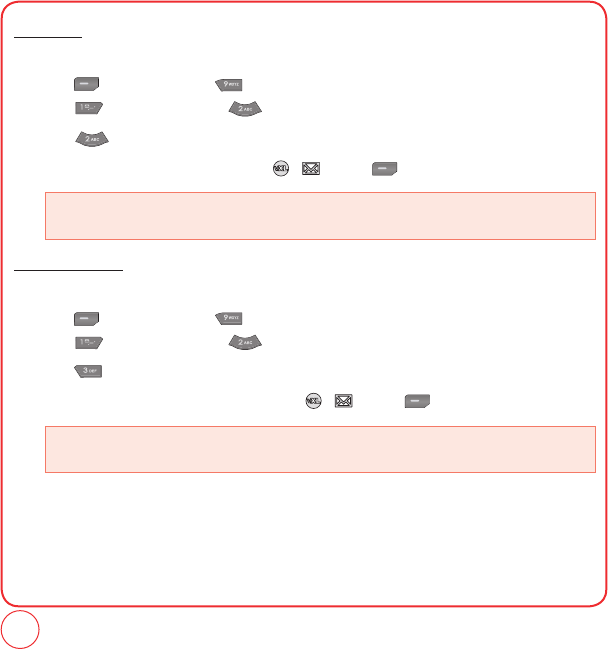
84
CUSTOMIZING YOUR PHONE
Receiver
To adjust the receiver volume:
1.
Press [Menu], then press "Settings".
Press "Sound", then press “Volume".
2.
Press "Receiver".
3.
Adjust the Receiver volume by pressing / . Press [Save] to save the setting.
Speakerphone
To adjust the speakerphone volume:
1.
Press [Menu], then press "Settings".
Press "Sound", then press “Volume".
2.
Press "Speakerphone".
3.
Adjust the Speakerphone volume by pressing / . Press [Save] to save the setting.
The volume settings available are:
• Ringtone mode: 1~5.
The volume settings available are:
• Ringtone mode: 1~5.