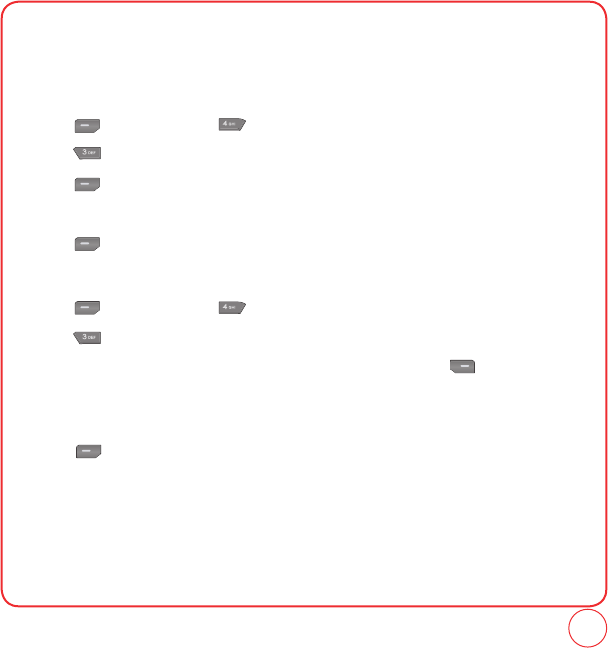
53
GROUP SETTINGS
Organize your contact list into groups for better management, like "Family", "Business", etc.
ADD GROUP
1.
Press [Menu], then press "Contacts".
2.
Press "Group Settings".
3.
Press [Add].
4.
Input a new group name.
5.
Press [Save] to save the setting.
CHANGE GROUP NAME
1.
Press [Menu], then press "Contacts".
2.
Press "Group Settings".
3.
Scroll to Group 1, Group 2, Group 3 or Group 4 through the list. Press [Options], then
select “Rename” from the list.
4.
Input a new group name.
5.
Press [Save] to save the setting.
STORING CONTACTS


















