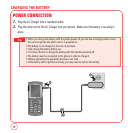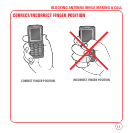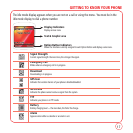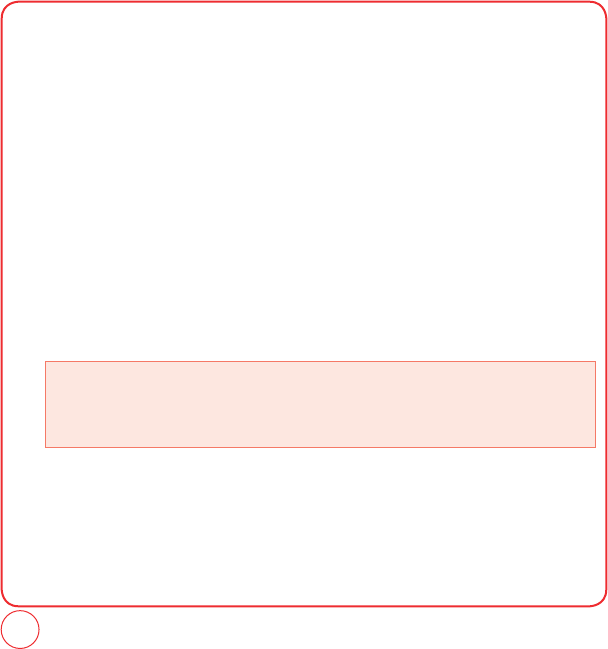
14
PROGRAMMING YOUR PHONE
Once your account is active, you’ll receive your Virgin Mobile phone number. When you are ready,
follow these steps to program it into your phone:
1.
Turn on your phone and wait for it to power up.
2.
Dial ##VIRGIN# (that’s #-#-8-4-7-4-4-6-#)
3.
You are now in the Programming menu. Scroll down to “Activate Phone” and hit “OK".
4.
Your screen will say, “Do you want to activate your phone now ?” Select “Yes”.
5.
Your phone will connect to the network, and then the screen will say "Hi. Press Start to
continue the activation process". Scroll down to "Start" and hit "OK".
6.
Your phone will say "We're getting your phone number for you," then your phone will display
your new Virgin Mobile phone number. Write it down.
7.
Scroll down to "Finish" and hit "OK" to complete the activation process. Your phone will turn
off and back on by itself.
• That’s it – It might take a couple of hours to get you set up on our network, but we’ll send a text
message to your phone to let you know you can start talking. Also, it may take up to 4
hours for VirginXL, voicemail, and Top-Up features to come online. But we bet you’ll find
us worth the wait. Enjoy!