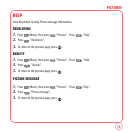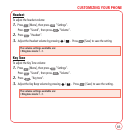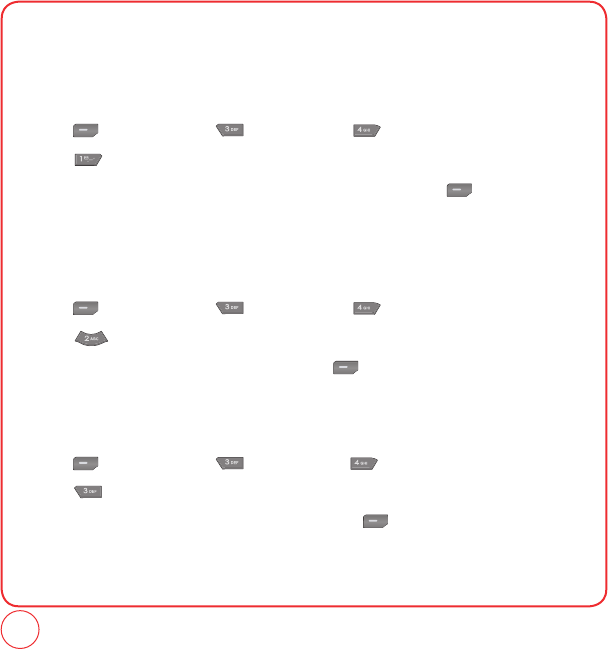
78
PICTURES
CAMERA SETTINGS
RESOLUTION
To adjust the size using resolution settings:
1.
Press [Menu], then press "Pictures". Press "Settings".
2.
Press "Resolution".
3.
Select “640x480”, “320x240”, “160x120” or “Wallpaper” then press [Select] to save
setting.
QUALITY
To select the quality of the picture:
1.
Press [Menu], then press "Pictures". Press "Settings".
2.
Press "Quality".
3.
Select “Economy”, “Normal” or “Fine” then press [Select] to save setting.
SHUTTER SOUND
To select shutter sound:
1.
Press [Menu], then press "Pictures". Press "Settings".
2.
Press "Shutter sound".
3.
Select “Default”, “Shutter 1” or “Shutter 2” then press [Select] to save setting.