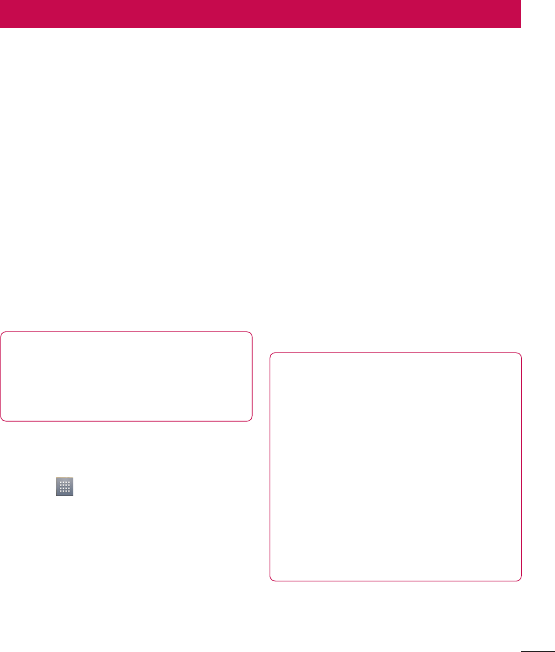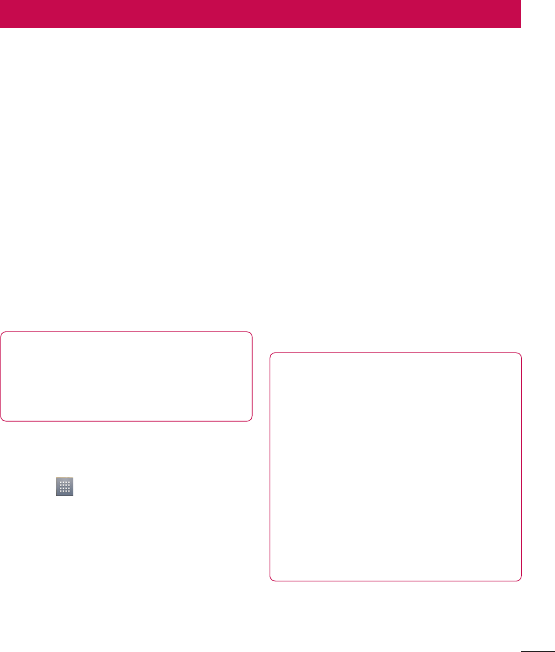
27
Connecting to Networks and Devices
Wi-Fi
With Wi-Fi, you can use high-speed Internet
access within the coverage of the wireless
access point (AP). Enjoy wireless Internet
using Wi-Fi, without extra charges.
Connecting to Wi-Fi networks
To use Wi-Fi on your phone, you need to
access a wireless access point or ‘hotspot’.
Some access points are open and you can
simply connect to them. Others are hidden
or use security features; you must configure
your phone to be able to connect to them.
Turn off Wi-Fi when you're not using it to
extend the life of your battery.
NOTE: If you are out of the Wi-Fi zone
or have set Wi-Fi to OFF, additional
charges may be applied by your mobile
operator for mobile data use.
Turning Wi-Fi on and connecting to a
Wi-Fi network
Touch > Apps tab > Settings > Wi-
Fi from the WIRELESS & NETWORKS tab.
Set Wi-Fi to ON to turn it on and start
scanning for available Wi-Fi networks.
Tap the Wi-Fi menu again to see a list of
active and in-range Wi-Fi networks.
Secured networks are indicated by a
lock icon.
1
2
3
•
Touch a network to connect to it.
If the network is open, you are asked
to confirm that you want to connect to
that network by touching Connect.
If the network is secured, you are
prompted to enter a password or
other credentials. (Ask your network
administrator for details)
The status bar displays icons that indicate
Wi-Fi status.
Bluetooth
You can use Bluetooth to send data by
running a corresponding application, not
from the Bluetooth menu as on most other
mobile phones.
NOTE:
LG is not responsible for the loss,
interception or misuse of data sent
or received via the Bluetooth wireless
feature.
Always ensure that you share and
receive data with devices that are
trusted and properly secured. If there
are obstacles between the devices,
the operating distance may be
reduced.
•
•
4
•
•
5