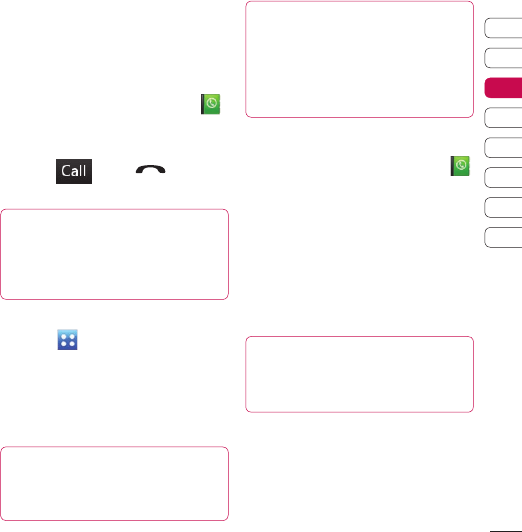
29
01
02
03
04
05
06
07
08
The basics
Contacts
Searching for a contact
There are two ways to search for a
contact:
From the home screen
1 From the home screen touch
to open the address book. Or, key
in the number using the keypad.
2 Touch or the hard key
to initiate the call.
TIP! You can search by
group by selecting Groups. This
will bring up a list of all your
groups.
From the main menu
1 Touch , select Communicate.
2 Touch Address book.
3 Your address book will bring up a
list of the contacts corresponding
to the letters you’ve entered.
TIP! The alphabetical keypad
is displayed once you tap the
blank square.
TIP! To scroll through your list
of contacts, touch the last item
visible and slide your nger up
the screen. The list will move up
so more items are visible.
Adding a new contact
1 From the home screen touch
and select Add new.
2 Choose whether to save the
contact to your Handset or USIM.
3 Enter the first and last name of
your new contact. You do not
have to enter both, but you must
enter one or the other.
TIP! Once you have typed in a
name, press
f
to edit the rest of
the information for your contact.
4 Enter up to five different numbers
and assign a type for each.
Choose from Mobile, Home,
Office, Pager, Fax, VT and
General. Touch OK.


















