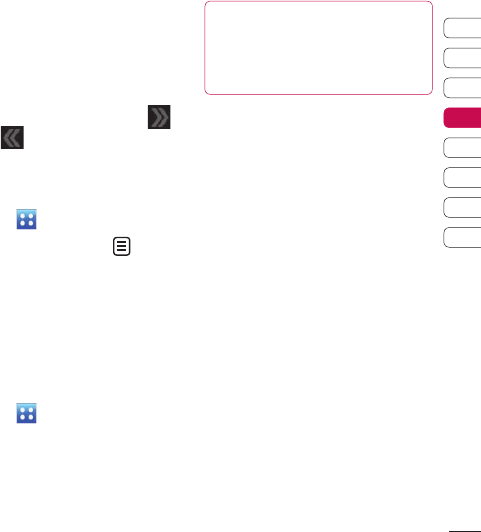
89
01
02
03
04
05
06
07
08
Get creative
3 Touch Auto scan then Yes. The
stations found will automatically
be allocated to channel numbers
in your phone.
NOTE: You can also manually
tune into a station by using
and displayed next to the
radio frequency.
Resetting channels
1 Touch then Entertainment.
2 Touch FM radio then .
3 Choose Reset to reset the current
channel or choose Reset all to
reset all of the channels. Each
channel will return to the starting
87.5Mhz frequency.
Listening to the radio
1 Touch then Entertainment.
2 Touch FM radio then touch the
channel number of the station
you would like to listen to.
TIP! To improve the radio
reception, extend the headset
cord, which functions as the
radio antenna.


















