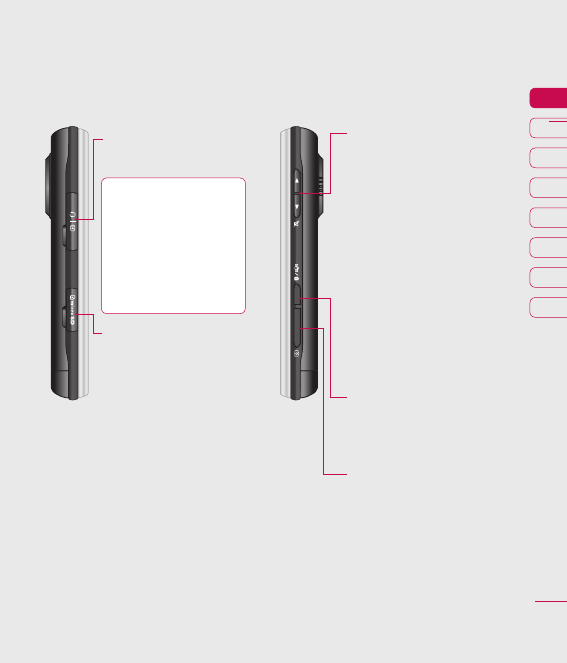
9
01
02
03
04
05
06
07
08
Set up
Charger, Cable,
Handsfree connector
TIP: To connect
the USB cable, wait
until the phone has
powered up and
has registered to
the network.
Micro SD memory card
socket
Side keys
• When the screen is idle:
volume of key tone.
• During a call:
volume of
the earpiece.
• When playing a BGM
track
- Short press:
controls
the volume.
- Long press:
move to
the next or previous
music file.
Lock/ Unlock key (image
stabilization key in
camera)
Capture button


















