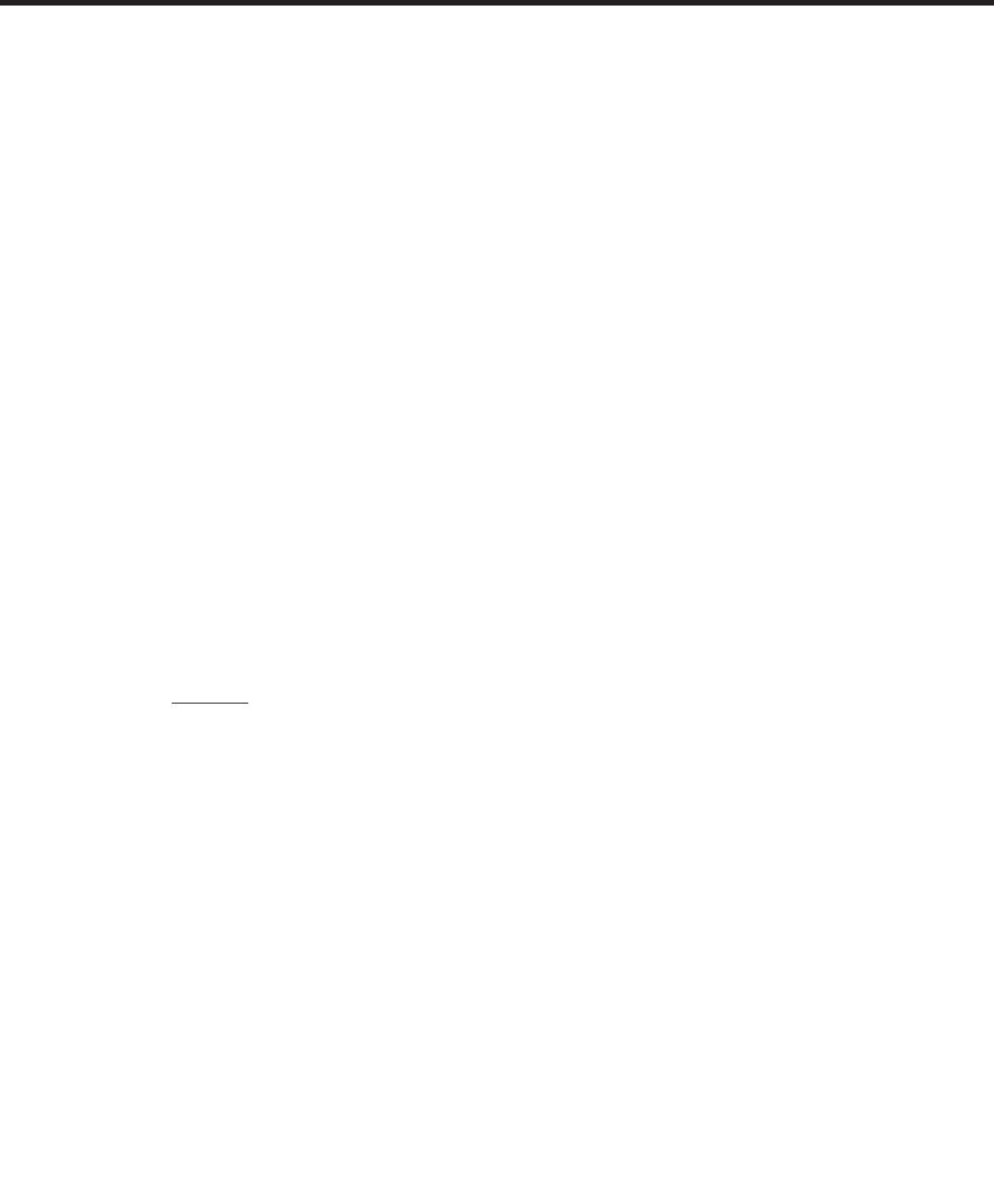
- 139 -
Copyright © 2010 LG Electronics. Inc. All right reserved.
Only for training and service purposes
LGE Internal Use Only
12.AUTO CALIBRATION
XZWVXZZ
1. Connect as Fig 6-2(RS232 serial cable is connected between COM port of PC and MON port of TEST
JIG, in general)
2. Set the Power Supply 4.0V
3. Set the 3
rd
, 4
th
of DIP SW ON state always
4. Press the Phone power key, if the Remote ON is used, 1
st
ON state
1. Copy the file to C:\Cm_Gsm_Multi
2. Copy the files of((Windows XXX)MFCD DLL, vsflex7l_ocx_regist to C:\Cm_Gsm_Multi\dll,ocx
3. Select MFCD DLL of your computer OS
4. Click on “vsflex7l_ocx_regist”
5. Click on “Multi_HK reg”
6. Connect as Fig 11-2 (RS232 serial cable is connected between COM port of PC, in general.)
7. . Run HK_40exe
to start calibration.
8. Click “ Logic Operation” of “SETTING” menu bar
11. AUTO CALIBRATION
12.4 Procedure
12.6 UI
-. LG_UI_Ad6500_002.dll : ADI Model UI Dll.
12.7 Multi_HK
-. Registration File For System Setting.


















