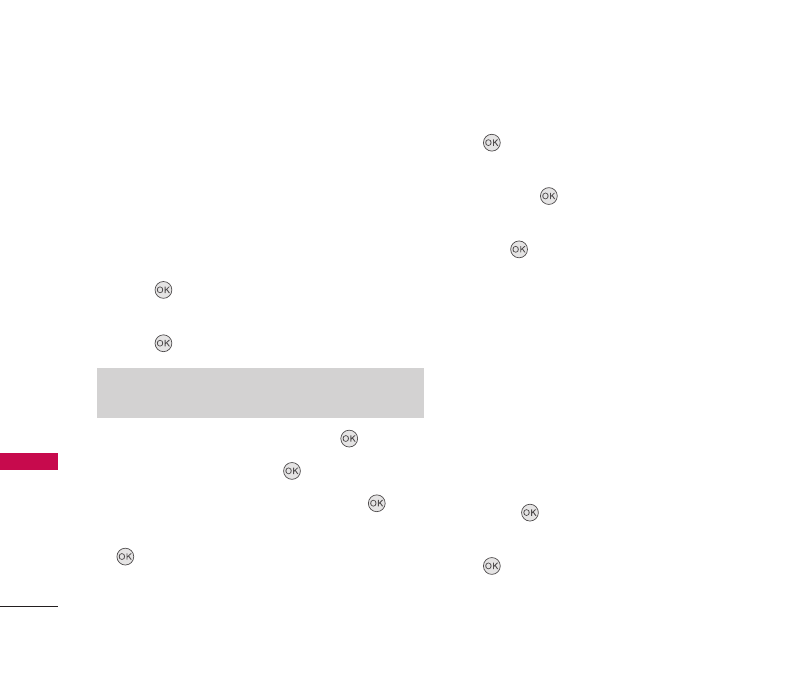
www.virginmobileusa.com
When your balance is low, you can Top-Up your
account from your phone.
Top-Up with a Top-Up card
1. Press the left option button to select “Menu”.
2. Using the Navigation key, scroll to "VirginXL" and
press .
3. Scroll down and select the “Top-Up” link and
press .
4. Top-Up Card is highlighted so press .
5. Enter your vKey and press .
6. Scroll down to select “Login” and press .
7. Enter your Top-Up card’s pin number and press
.
8. Scroll down to select “Top-Up Now” and press
.
9. At the confirmation screen, select “Yes” by
pressing .
10. At the “Approved” screen scroll to OK and press
the button.
11. Hit the red phone key to exit.
Top-Up with a Debit Card, Credit Card, or Paypal
account
Before you can Top-Up from your phone with a debit
card, credit card, or Paypal account, you need to
register the card or Paypal account at
www.virginmobileusa.com.
1. Press the left option button to select "Menu".
2. Using the Navigation key, scroll to "VirginXL" and
press .
3. Scroll down and select the "Top-Up" link and press
.
Note
You can tell it’s selected because it’s highlighted.
My Account
24
My Account
LX140_Virgin_Eng.qxd 7/3/07 9:04 AM Page 24


















