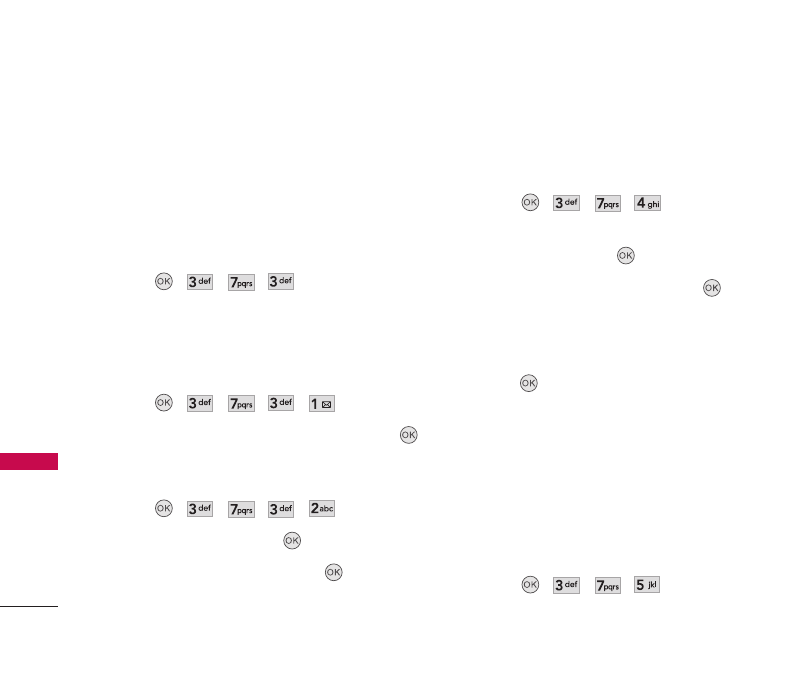
●
Headset When your phone is connected to a
headset, the phone automatically responds to a
call.
7.3 Voice dial
The Voice dial menu provides access to the voice
services available with your phone.
1. Press , , , .
7.3.1 Activate
Allows you to set the command to enable voice
dialing.
1. Press , , , , .
2. Select Talk key/Flip open/Disable then press .
7.3.2 Train words
1. Press , , , , .
2. Select Yes / No then press .
3. Select Train / Un-train then press .
7.4 Dialing match
Your dialing match options allow you to enable or
disable Abbreviated dialing and Speed dialing.
1. Press , , , .
2. Select Abbreviated dialing, Contacts match, or
Speed dial and press .
3. Select Enable or Disable and press .
4. (Abbreviated dialing only.) If you enable
Abbreviated dialing, enter a five- or six-digit
number (for example, area code and prefix) and
press .
7.5 TTY mode
Allows you to attach a TTY (Teletype Writer) device
enabling you to communicate with parties also using
a TTY device. A phone with TTY support is able to
translate typed characters to voice. Voice can also
be translated into characters and then displayed on
the TTY.
1. Press , , , .
Settings
34
Settings
LX140_Virgin_Eng.qxd 7/3/07 9:04 AM Page 34


















