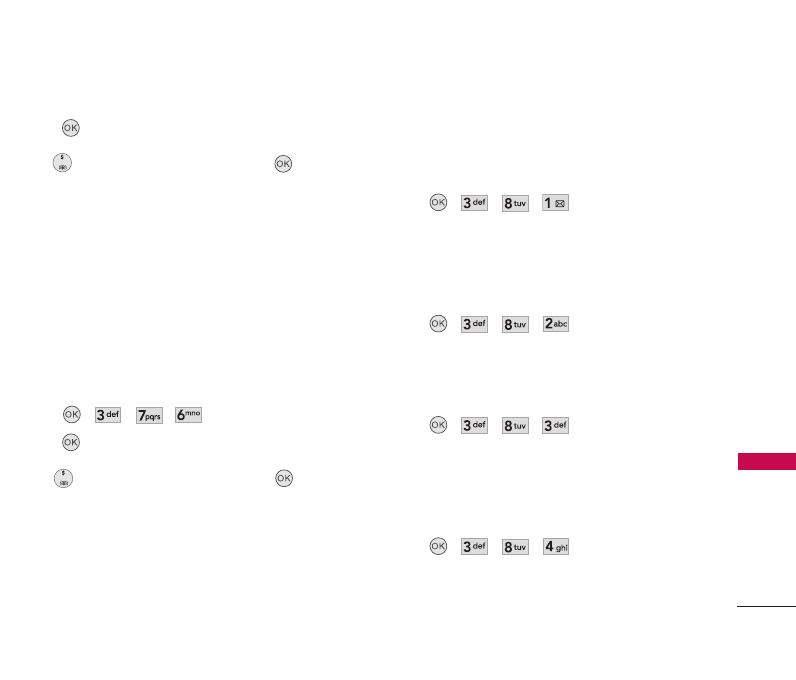
2. Press .
3. Use to select a setting, then press .
Enable/ Disable
7.6 Airplane mode
Airplane mode allows you to use many of your
phone’s features, such as My games, Notepad, Voice
memo, etc., when you are in an airplane or in any
other area where making or receiving calls or data is
prohibited. When your phone is in Airplane mode, it
cannot send or receive any calls or access online
information.
1. Press , , , .
2. Press .
3. Use to select a setting, then press .
On/ Off
8. Phone info
The Phone info Menu provides you with specific
information pertaining to your phone model.
8.1 My phone number
Allows you to view your phone number and MEID,
ESN.
1. Press , , , .
8.2 Version
Allows you to view the Username, versions of S/W,
H/W, PRL and Browser.
1. Press , , , .
8.3 Icon glossary
Allows you to view all the icons and their meanings.
1. Press , , , .
8.4 Advanced
Allows you to show the information of SID, Channel,
Technology and Frequency.
1. Press , , , .
35
Settings
LX140_Virgin_Eng.qxd 7/3/07 9:04 AM Page 35


















