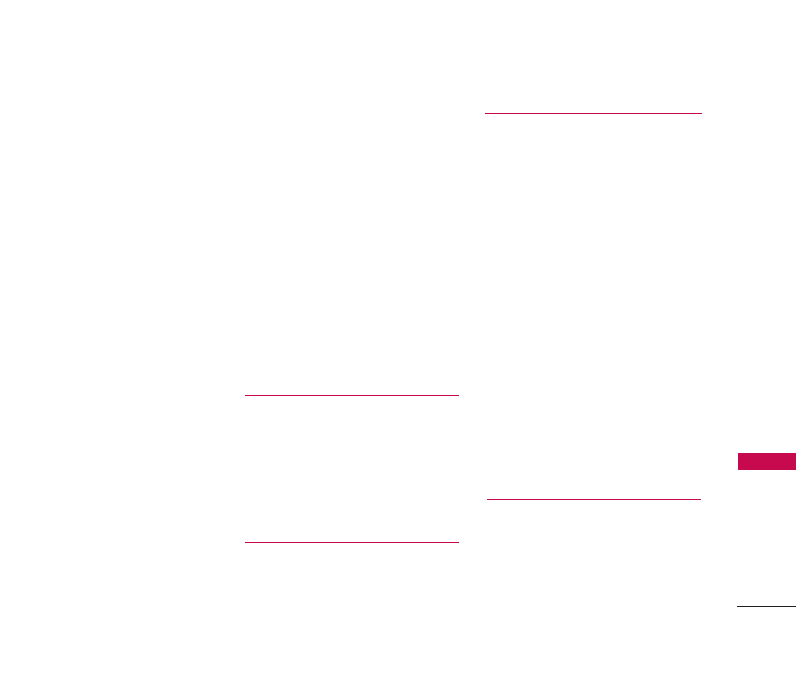
5
Table of Contents
2. Sounds 29
2.1 Ringtones 29
2.2 Key length 29
2.3 Volume 29
2.4 Alerts 29
3. Location 30
4. Messaging 30
5. Text entry 30
5.1 Auto-capital (Enable/ Disable) 30
5.2 Auto-space (Enable/ Disable) 30
5.3 Word choice list (Enable/ Disable) 31
5.4 Word prediction (Enable/ Disable) 31
5.5 Word completion (Enable/ Disable)31
5.6 Use my words (Enable/ Disable) 31
5.7 My words (Add New) 31
5.8 Help 31
6. Security 31
6.1 Lock phone 31
6.2 Change lock 32
6.3 Special #s 32
6.4 Delete contacts 32
6.5 Selective call block 32
6.6 Reset phone 33
7. Setup/Others 33
7.1 Answer call 33
7.2 Auto-answer 33
7.3 Voice dial 34
7.4 Dialing match 34
7.5 TTY mode 34
7.6 Airplane mode 35
8. Phone info 35
8.1 My phone number 35
8.2 Version 35
8.3 Icon glossary 35
8.4 Advanced 35
Contacts 36
1. Find/Add entry 36
2. Groups 37
3. Speed dials 37
4. Voice dials 38
5. Information 38
VirginXL 39
Messaging 40
1. Send message 41
2. Voicemail 42
2.1 Call voicemail 42
2.2 Voicemail details 42
2.3 Clear icon 42
3. Inbox 43
4. Outbox 44
5. Draft 44
6. Saved 44
7. Virgin Alerts 44
8. Settings 45
8.1 Notification 45
8.2 Alerts 45
8.3 Auto-delete 45
8.4 Signature 45
8.5 Auto text 46
Tools 47
1. Scheduler 47
2. Alarm clock 48
LX140_Virgin_Eng.qxd 7/3/07 9:04 AM Page 5


















