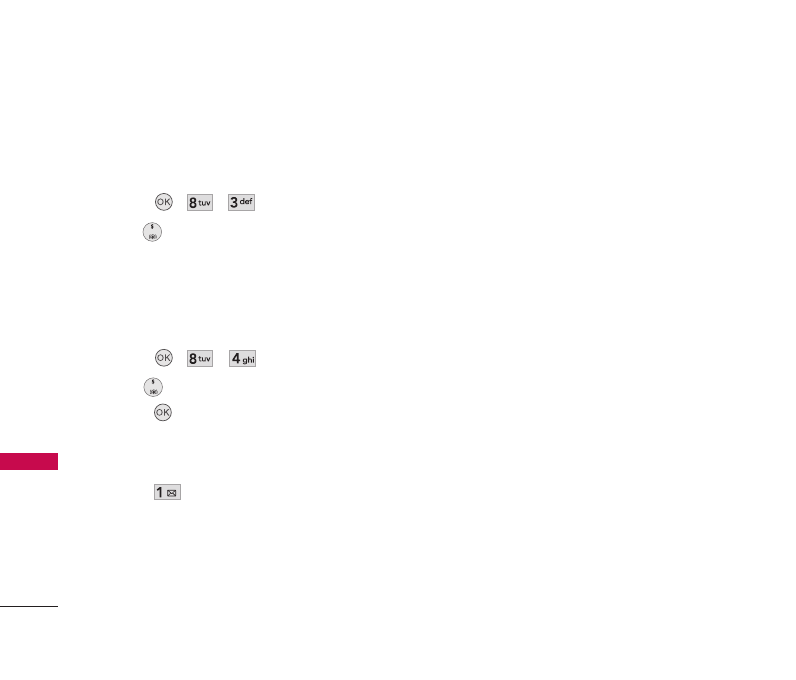
3. Outgoing calls
Allows you to view the list of outgoing calls; up to 50
entries.
1. Press , , .
2. Use to highlight an entry.
4. Delete history
Allows you to erase selected call list(s).
1. Press ,
, .
2. Use to highlight the list of calls to erase, then
press .
Missed calls/ Incoming calls/ Outgoing calls/
All calls
3. Press Yes.
Recent Calls
52
Recent Calls
LX140_Virgin_Eng.qxd 7/3/07 9:04 AM Page 52


















