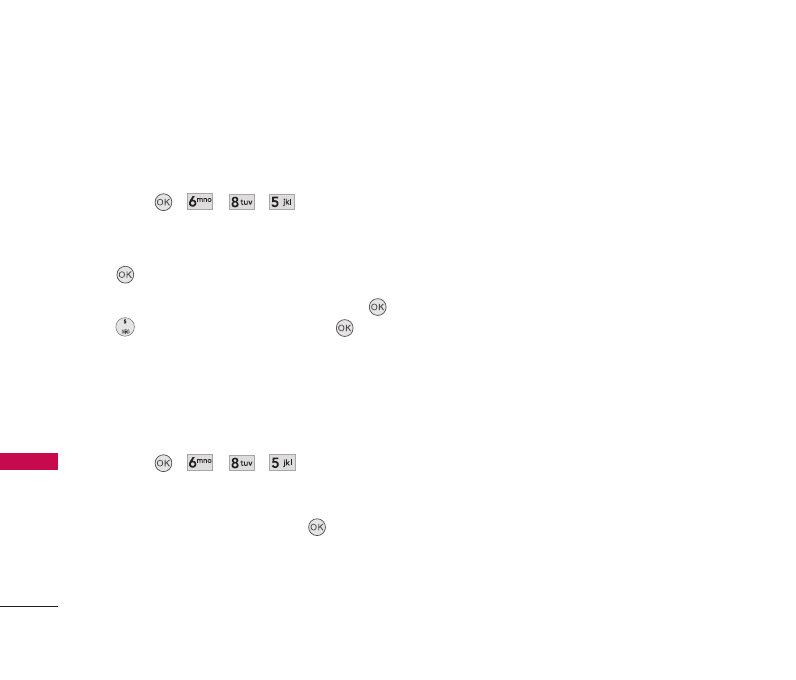
8.5 Auto text
Your phone is loaded with 20 auto text to help make
sending text messages faster and easier.
1. Press , , , .
The list of auto text is displayed.
2. To edit or delete a auto text, highlight it and press
.
3. Scroll to the desired auto text and press . Use
to select a setting, then press .
Edit/ Send message/ Delete/ Delete all
To add a new auto text:
1. Press , , , .
2. To add a new auto text, select <Add new>.
3. Enter your message and press . Your new
message will be added to the beginning of the list.
Messaging
46
Messaging
LX140_Virgin_Eng.qxd 7/3/07 9:04 AM Page 46


















