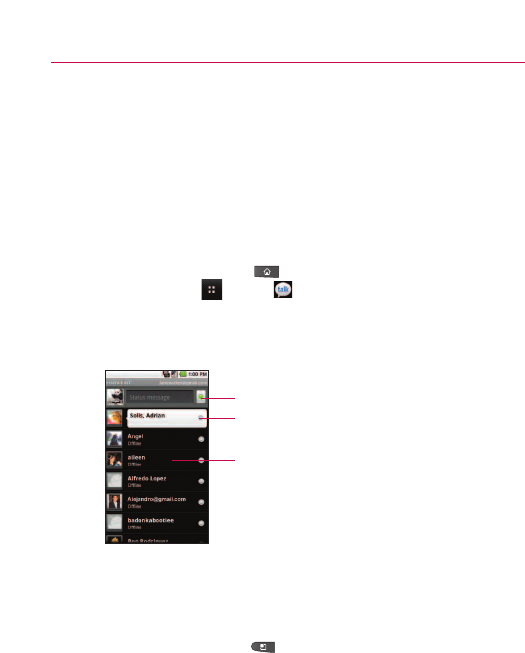
Talk
Signing in and Opening your Friends List
You sign into Google Talk to chat with your friends.
You remain signed in, even when you're using other applications,
until you deliberately sign out.
To open Google Talk and sign in
ᮣ
Press the Home Key , then touch the Applications
Launcher Key
> Talk .
When you first open Google Talk, your Friends list will be
displayed. This list includes all of the friends you've added by
using Google Talk on the web or on the phone.
To return to your friends list
You can return to your Friends list when chatting with a friend, so
that you can invite another friend to chat, add a friend, and so on.
ᮣ
Press the Menu Key , then touch Friends list.
183
Communication
Your online status.
Touch to open an ongoing chat.
Touch a friend to in
vite them to chat.


















