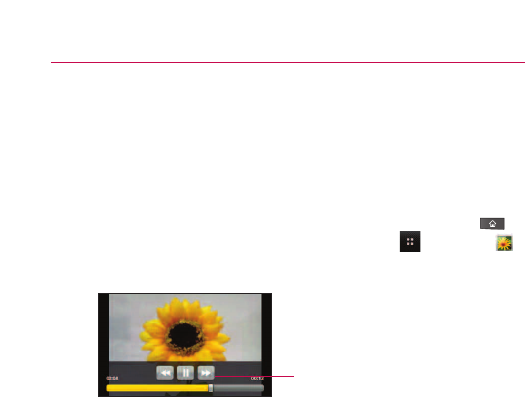
216
Entertainment
Working with Videos
Use the Gallery application to play videos that you've taken with the
Camera application and to share them with friends.
To play videos
ᮣ
Open a Gallery album then touch a video.
(To open the Gallery application, press the Home Key ,
then touch the Applications Launcher Key > Gallery .)
The video plays, with the orientation (portrait or landscape)
you shot it in.
ᮣ
Touch the video to view the playback controls.
Touch the video to view the playback controls
for pausing, resuming, and skipping
bac
kw
ard and forward.


















