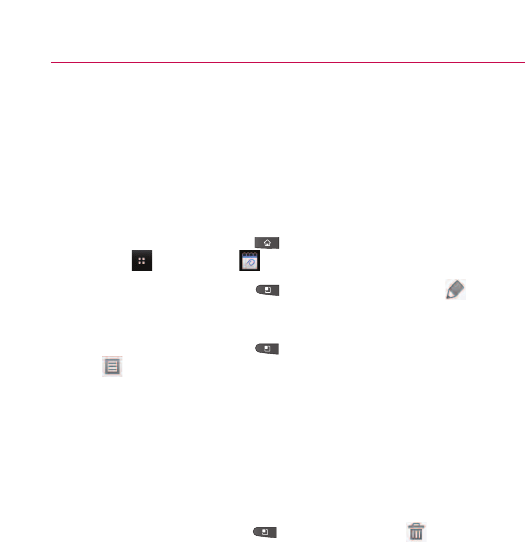
248
Tool
Editing or deleting an event
You can an edit or delete an event that you created on the phone or
on the web. You can also edit or delete events created by others, if
they have given you permission.
To edit an event
1. Open the View Event summary screen:
Press the Home Key , touch the Applications Launcher
Key
> Calendar and touch the event.
2. Press the
Menu Key , then touch Edit event .
The Event Details screen opens.
Press the
Menu Key , then touch Show extra options
to add or edit additional event details.
3. Make your changes to the event.
4. Scroll to the bottom of the screen, then touch
Done.
To delete an event
There are a number of ways to delete an event.
ᮣ
In Agenda view, touch an event to view its details. Then
press the Menu Key and touch Delete > OK.
ᮣ
In Day or Week view, touch and hold the event, then touch
Delete event > OK.
ᮣ
When editing an event, scroll to the bottom of the Event
Details screen, then touch Delete > OK.
If the event repeats, you’re asked whether you want to
delete just that occurrence, this and all future occurrences,
or all past and future occurrences in your Calendar.





















