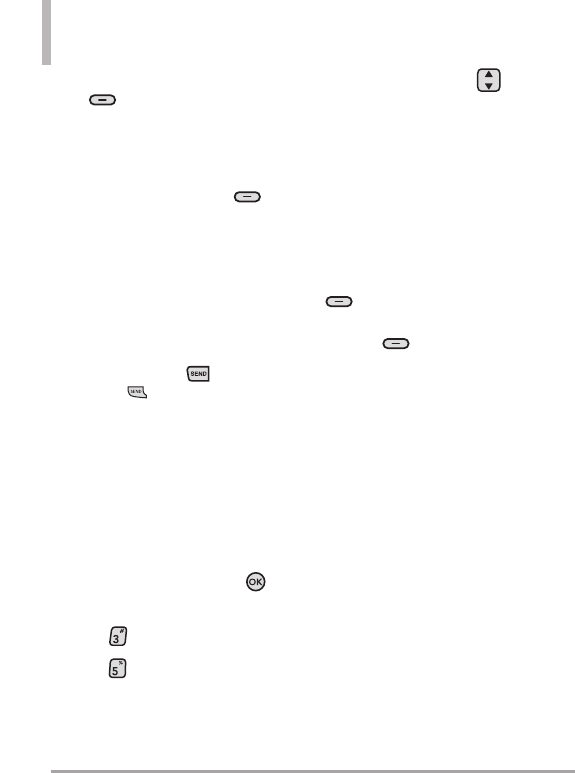
58 Octane
TM
RECENT CALLS
●
Press the Right Soft Key
[Options]
to select:
Save To Contacts (Contact
Info)/ Erase/ Lock(Unlock)/
Erase All/ View Timers
●
Press the Left Soft Key
[Message]
to send this
contact one of the following:
TXT Message/ Picture
Message/ Video Message/
Voice Message
SHORTCUT
To view a quick list of your recent
calls, press the internal Key or
the external Key from idle mode.
5. View Timers
Allows you to view the duration of
calls made, received, and in
roaming. You can also see the data
counter.
Using the Internal Keypad
1.
Open the flip and press the
Key [
MENU
].
2. Press
Recent Calls
.
3. Press
View Timers
.
4. Use the Directional Key to
scroll to a counter.
Last Call/ All Calls/ Received
Calls/ Dialed Calls/ Roaming
Calls/ Transmit Data/ Received
Data/ Total Data/ Last Reset/
Lifetime Calls/ Lifetime Data
Counter
5. Reset the selected call list timer
by pressing the Left Soft Key
[Reset]
, or reset all the
timers by pressing the Right
Soft Key
[Reset All]
if you
want to reset all the timers at
once.
NOTE
Last Reset, Lifetime Calls, and
Lifetime Data Counter cannot be
reset.


















