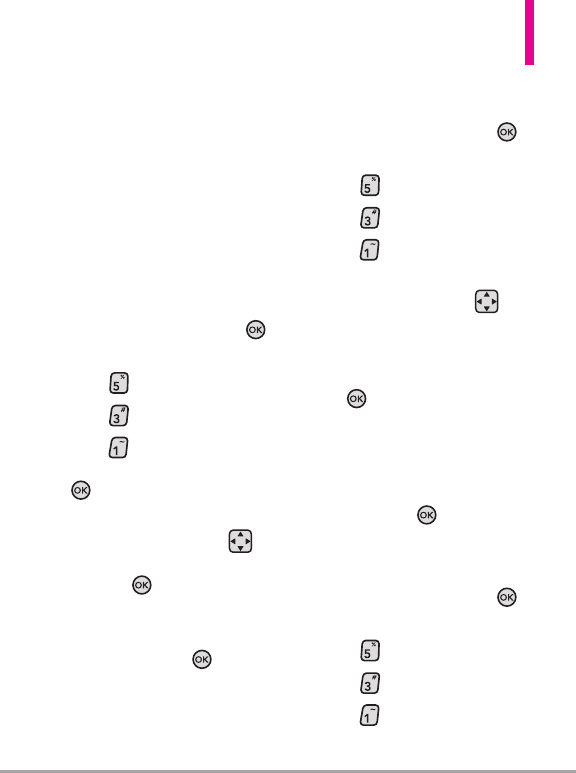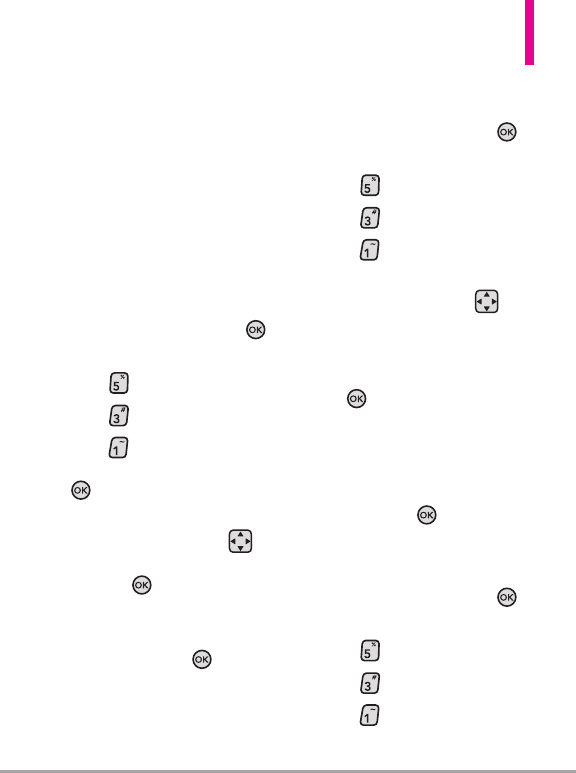
Octane
TM
73
3.1 V CAST Videos
V CAST brings the world to your
mobile phone with full-motion
video and sound. Catch up with
what’s happening with video clips
from various Categories, including:
Entertainment, Kids, Music, Sports,
Comedy, News and more. (Must be
in a V CAST coverage area.
Additional fees may apply.)
Using the Internal Keypad
1.
Open the flip and press the
Key [
MENU
].
2. Press
Media Center
.
3. Press
Picture & Video
.
4. Press
V CAST Videos
.
Highlight
Accept
and press the
Key to accept the terms &
conditions.
5. Press the Directional Key to
view video clip categories and
press the
Key
to select a
category.
6. Select the video clip you want to
view by pressing the
Key
.
Browsing, Selecting, and Playing
Video Clips
1.
Open the flip and press the
Key [
MENU
].
2. Press
Media Center.
3. Press
Picture & Video
.
4. Press
V CAST Videos
to
open the Video Clips Catalog.
5. Use the Directional Key to
browse the various Video Clip
categories.
6. Select a category, then press
the
Key.
7. Select the clip you want to view
(depending on the clips
available, you may need to
select a sub-category first),
then press
the
Key.
To download a Video Clip
Using the Internal Keypad
1.
Open the flip and press the
Key [
MENU
].
2. Press
Media Center
.
3. Press
Picture & Video
.
4. Press
V CAST Videos
.