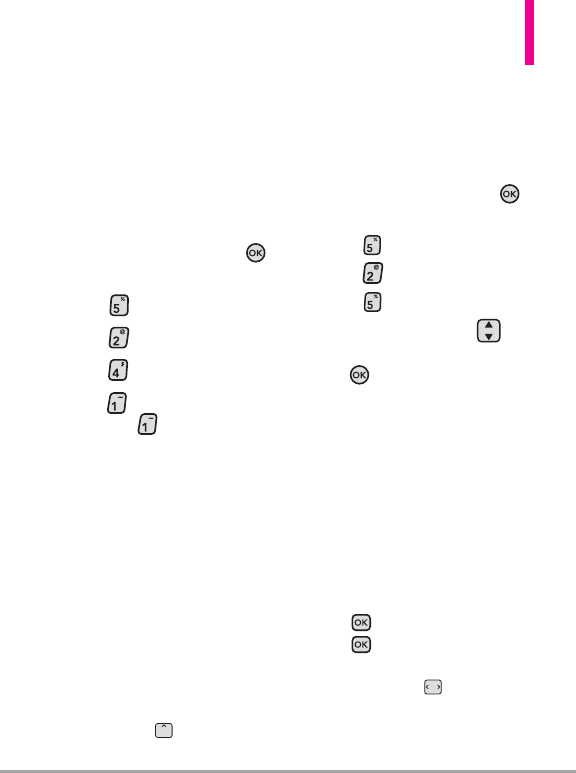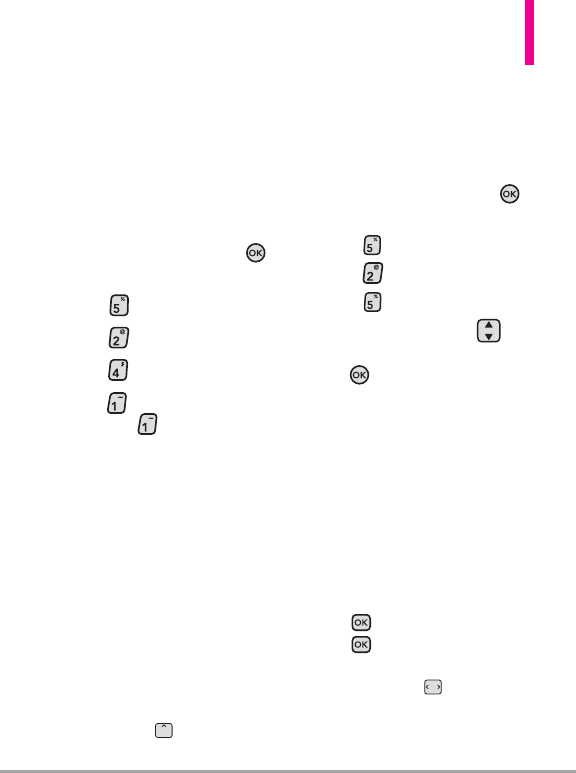
All Messages/ TXT
Message/ Multimedia
Message/ Voicemail
Get New Applications
Allows you to download new
ringtones.
Using the Internal Keypad
1.
Open the flip and press the
Key [
MENU
].
2. Pr
ess
Media Center
.
3. Press
Music & Tones
.
4. Press
My Ringtones
.
5. Press
Get New Applications
,
then press
Get New
Applications
again to connect and
download ringtone(s).
2.5 My Music
Allows you to listen to music stored
on your phone or
, if applicable,
memory card. Connect to V CAST
to download a variety of music,
transfer music between your phone
and your PC, manage and organize
your music files, and more.
SHORTCUT
Unlock the exterior screen, then press the
Directional Key up to access the
Music shortcut.
NOTE
File storage varies according to
the size of each file as well as
memory allocation of other
applications.
Using the Internal Keypad
1.
Open the flip and press the
Key [
MENU
].
2. Press
Media Center
.
3. Press
Music & Tones
.
4. Press
My Music
.
5. Use the Directional Key to
scroll to a category, then press
the
Key
.
All Songs/ Playlists/ Artists/
Genres/ Albums
Playing Your Music
It’s easy to find and play the music
you’ve stored in your phone.
Access My Music
Using the External Keypad
1. Unlock the screen by pressing
the Key twice, then press
the Key [
MENU], and
scroll to MY MUSIC using the
Directional Key .
Octane
TM
67