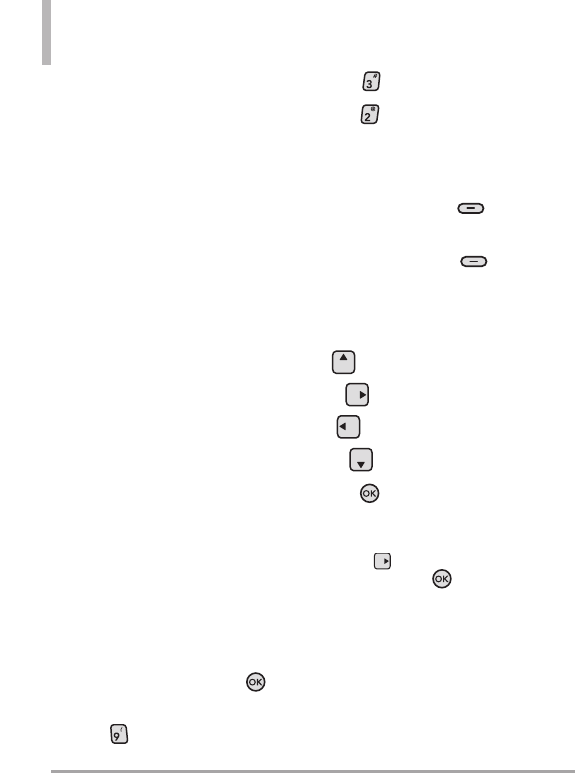
90 Octane
TM
SETTINGS & TOOLS
3.1.8 Play
State a playlist name (saved in My
Music
) which you want to play.
3.1.9 My Verizon
The 'My Verizon' command
provides you with direct access to
your Verizon Wireless account
information.
3.1.10 Help
Provides a general guideline for
using Voice Commands.
NOTE
When saying phone numbers in a
Voice Command menu, say the
numbers continuously (e.g.,
avoid pausing between numbers).
3.2 Calculator
Allows you to perform simple
mathematical calculations. You can
ent
er numbers up to eight digits
and the sixth decimal place.
Calculations can be made with up
to 4 lines of input at one time.
Using the Internal Keypad
1.
Open the flip and press the
Key [
MENU
].
2. Press
Settings & Tools
.
3. Press
Tools
.
4. Press
Calculator
.
5. Enter numbers and appropriate
operation key(s) to perform desired
calculations. To cancel a calculation,
press the Left Soft Key
[Clear]
.
6. Press the Right Soft Key
[Operators]
to add parenthesis or
power for exponential numbers.
Operators for the Directional Key:
Up : +
Right : x
Left : division
Down : -
OK Key : =
Example
To calculate 345 x 56,
input 345 x ,
input 56 and press the Key.
3.3 Ez Tip Calculator
Allows you to quickly and easily
calculate bill amount(s) using the
bill total, tip % and number of
people as variables.


















