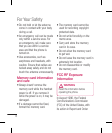2
Contents
For Your Safety ....................... 5
Safety Guidelines .................. 12
Important notice ................... 36
Getting to know your phone . 46
Installing the SIM card and
battery ................................ 48
Charging your phone ............ 49
Installing the memory card ... 50
Formatting the memory card . 51
Your Home screen ................ 52
Touch screen tips ................. 52
Lock your phone .................. 52
Unlock screen ...................... 53
Silent mode ......................... 53
Home ................................. 53
Adding widgets to your Home
screen ................................. 54
Returning to recently-used
applications ......................... 55
Notifi cation drawer ............... 55
Viewing the status bar .......... 56
Onscreen keyboard .............. 58
Entering accented letters ...... 58
Google account setup ........... 59
Creating your Google account 59
Signing in to your Google
account ............................... 59
Calls ...................................... 61
Making a call ....................... 61
Calling your contacts ............ 61
Answering and rejecting a
call ...................................... 61
Adjusting call volume ........... 61
Making a second call ........... 61
Viewing your call logs ........... 62
Call settings ......................... 62
Contacts ................................ 63
Searching for a contact ........ 63
Adding a new contact ........... 63
Favourite contacts ................ 63
Messaging/email .................. 65
Messaging ........................... 65
Sending a message .............. 65
Changing your message
settings ............................... 66
Setting up your email ........... 66