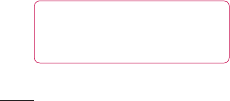
66
NOTE: when you get an SMS
message during a call, you receive
a notifi cation.
Changing your message
settings
Your LG-P690b message settings
are predefined so that you can
send messages immediately. You
can change the settings based on
your preferences.
Touch the Messaging icon in the
Home screen and press the Menu
key, then tap Settings.
Setting up your email
Touch the Applications tab and
select Email. If the email account
is not set up, you need to start the
email setup wizard.
TIP If an email account is
already set up, the wizard is
not activated.
You can select the mailbox type
from MS Exchange and Others.
Microsoft Exchange
email account
Email address – enter the email
address.
Username – enter the account
username.
Password – enter the account
password.
Domain – enter the account
domain name (optional).
Server address – enter the
server address.
Use SSL – choose whether to use
SSL for Microsoft Exchange also to
accept all SSL certificates.
Sync contacts – choose whether
to synchronise the Microsoft
Exchange account contacts.
Sync calendar – choose whether
to synchronise the Microsoft
Exchange account calendar.
Messaging/email


















