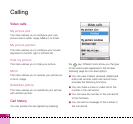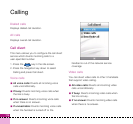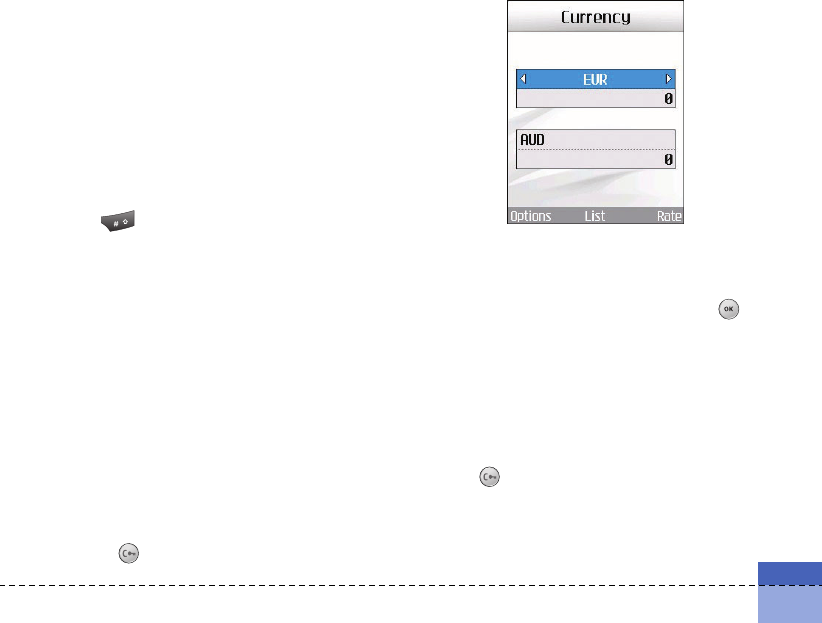
Unit converter
This function converts any measurement into a
unit you want.
There are 7 types of units that can be
converted: Currency, Surface, Length, Weight,
Temperature, Volume, and Velocity.
Note
You can input a decimal number by pressing
the key.
Currency
1. Select the Currency menu.
2. Users can set a currency exchange rate
using the right soft key [Rate].
3. Input standard unit to view converted value.
4. You can view the value in home country
currency unit in Domestic by inputting
standard unit in Foreign.
5. Press the right soft key [Reset] to clear the
current input field, and locate the cursor in
the input field.
6. To exit currency conversion function, press
the key.
Surface
1. Select Surface menu.
2. Select desired unit to convert using the
key [Unit].
3. Input standard unit to view converted value.
4. Press the right soft key [Reset] to clear the
current input field, and locate the cursor in
the input field.
5. To exit area conversion function, press
the key.
107