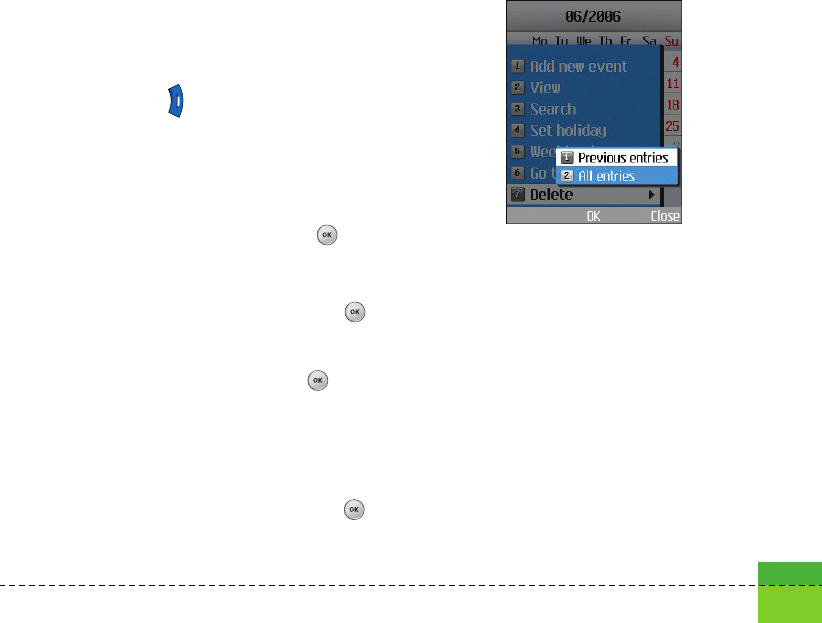
9. Select the expiration type using the left and
right navigation keys.
10. Input the expiration date using the numeric
keys.
11. Press the key to save the new schedule
item.
Deleting a Schedule Item
1. Select the left soft key [Options] in the
Monthly schedule management screen,
select Delete, and then press the key.
2. Popup menus including Previous entries and
All entries will be displayed.
3. Select Previous entries and press the key
to delete all schedule items prior to the
selected date.
4. Select All entries, and press the key to
delete all of the schedule items.
Set holiday
1. Select the left soft key [Options] in the
Monthly schedule management screen,
select Set holiday and then press the key
to display the Holiday setting popup window.
2. The date corresponding to the configured
holiday is represented in red in the Monthly
schedule management screen.
95


















