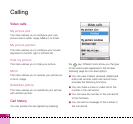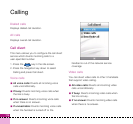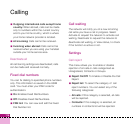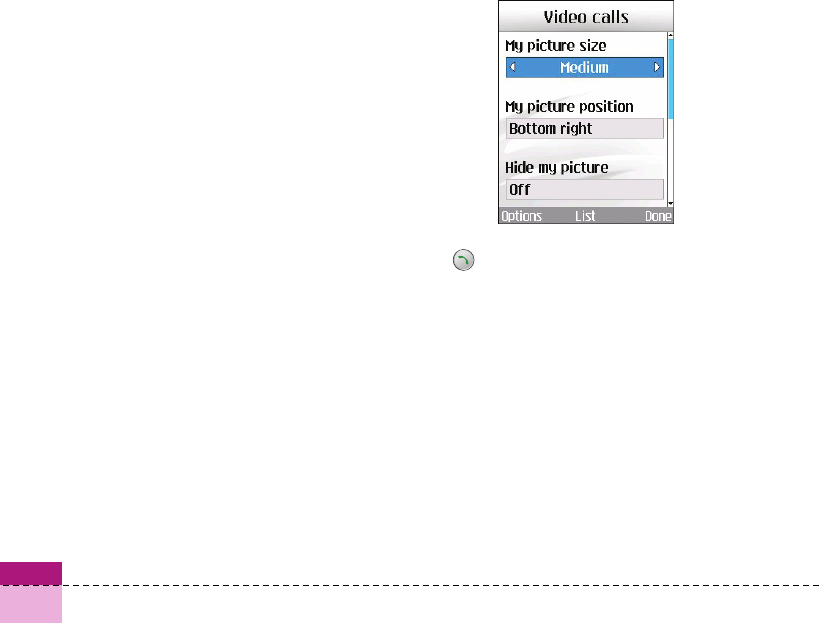
112
Calling
Video calls
My picture size
This menu allows you to configure your own
picture size to either Large, Medium or Small.
My picture position
This menu allows you to configure your screen
alignment to bottom right or bottom left.
Hide my picture
This menu allows you to hide your picture.
Mirror
This menu allows you to reverse your picture as
a mirror image.
Substitute picture
This menu allows you to substitute your picture
with another picture.
Call history
You can access the call register by pressing
the key. Different icons show you the type
of the recent calls registered in the list (see
following page for icon description).
a You can view missed, received, dialled and
entire call records. Each call record menu
provides the following functions.
a You can make a voice or video call to the
number in the call record.
a You can save the number in the call record
to the Contacts.
a You can send a message to the number in
the call record.