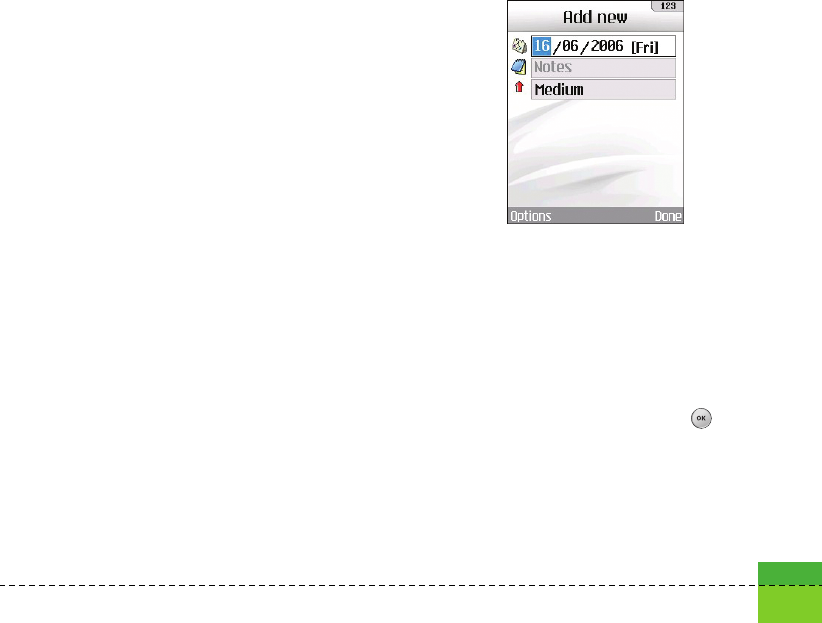
Adding To do Items
1. To add a new To do item, select Add new
using the left soft key [Options] in the To do
enquiry screen or select the right soft key
[Add].
2. Input Date, notes and priority when you add
an item.
3. Press the right soft key [Done] to save the To
do item.
To do Delete
1. Select the desired item(s) to delete from the
To do list and press the Delete using the left
soft key [Options] to delete the To do item.
Finished/Not finished
1. If you wish to mark an item in the saved To
do list as done, select the item from the To
do list.
2. Select the Finished using the left soft key
[Options] to draw a line over the schedule
item to mark it as done.
3. To cancel Finished, select the Not finished.
Mark/Unmark
1. You can Mark/Unmark desired (all) item(s)
from the list.
2. By this option you can delete marked items.
To do Detailed View
To view detailed information, select the desired
item from the To do list and press the key
to display the detailed view screen about the
item.
97


















