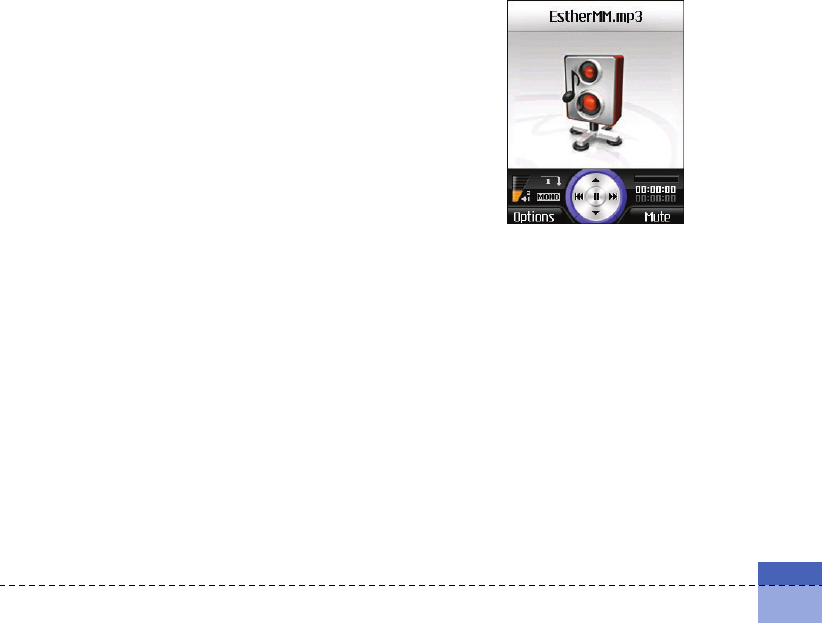
a Send: You can attach the selected video file
to a message and send the message if not
content protected.
a Files
- Move: Enables the file to be moved other
folder.
- Copy: Enables the file to be copied other
folder.
- Rename: Enables the video to be
renamed.
- Info: Shows information about the selected
video file.
a Delete: Deletes the selected video file.
a Mark/Unmark: You can mark or unmark the
selected file.
a Sound theme: You can set a video file as
the sound theme (Voice ringtune, Video
ringtune).
a Sort by: Sorts video files.
a List/ Grid view: You can set the view style
as List and Grid.
a Memory status: Shows the current memory
usage.
Sounds
This application plays MP3, MIDI and AAC files
so that you can listen to them. Select your
desired audio file in the list mode showing audio
files.The following options are provided by the
My sounds in the Audio Player.
Press the left soft key [Options] to display the
following popup menu items (in 1. audio player
status).
a Send: Enables the selected audio file to be
sent via MMS, Email and Bluetooth.
a Delete: Deletes the selected audio file.
77


















