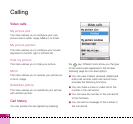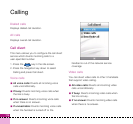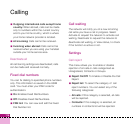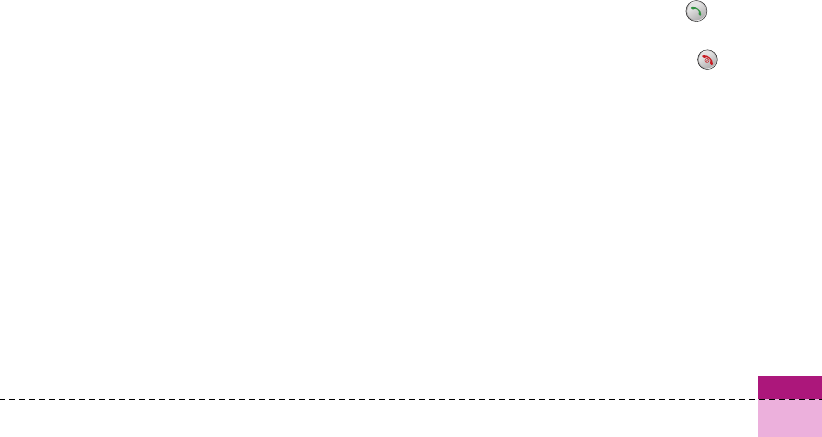
z Groups: If this category is selected, all
numbers belonging to the selected groups
will be rejected.
z Unregistered: If this category is selected, all
un-registered numbers will be rejected.
a Reject group: If the Reject Category
‘Groups’ is selected from the Reject List, the
group, which has to be rejected, can be
selected here.
All the available groups will be listed here. Up to
three groups can be selected for rejection.
Press the right soft key [Done] after configuring
the Call rejection to save the changes and go
back to previous menu.
Send my number
This network service allows you to set your
phone number to be displayed On or hidden
Off from the person whom you are calling.
Select Set by network to reset the handset to
the setting that you have agreed upon with 3
Customer Service.
Auto redial
The menu enables you to configure the auto
redial function when a call attempt has failed.
Answer mode
Allows you to determine when to answer the
handset.
a Press send key: You can answer an
incoming call by only pressing the key.
a Press any key: You can answer an incoming
call by pressing any key, except the key,
soft keys and side keys.
a Open slide: This option allows you to
answer a call simply by opening the slide.
Minute minder
This function sounds an alert notification every
1 minute after call connection.
BT answer mode
This menu allows you to determine when to
answer an incoming call in using Bluetooth
connection mode.
117